Chargebacks
It's essential to process charges for all CC and DBA rooms scheduled for departure.
Identifying Rooms to be Charged
Generate the Folio Special Instructions by Check-out Date Report:
- In iHMS, navigate to Reports → In House → Folio Special Instructions by Check-out Date Report.
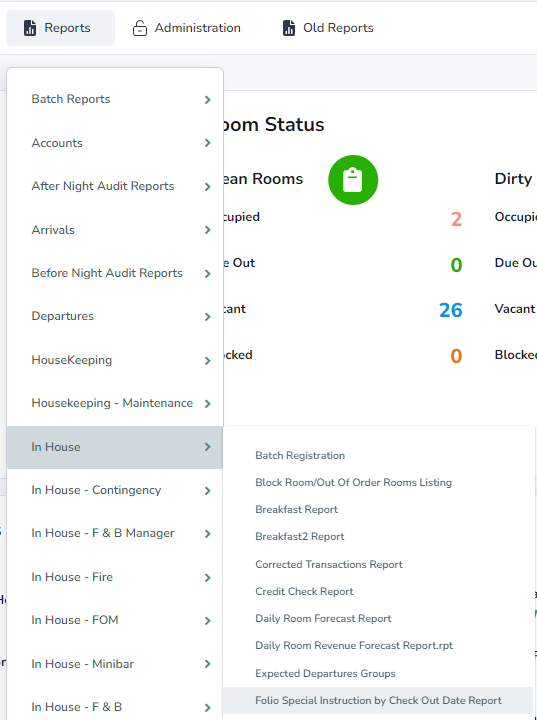
- Ensure the date is set to the correct check out date and click "PRINT".
- Highlight any rooms marked as "CC," or "DB." These are the rooms you'll be processing charges for.
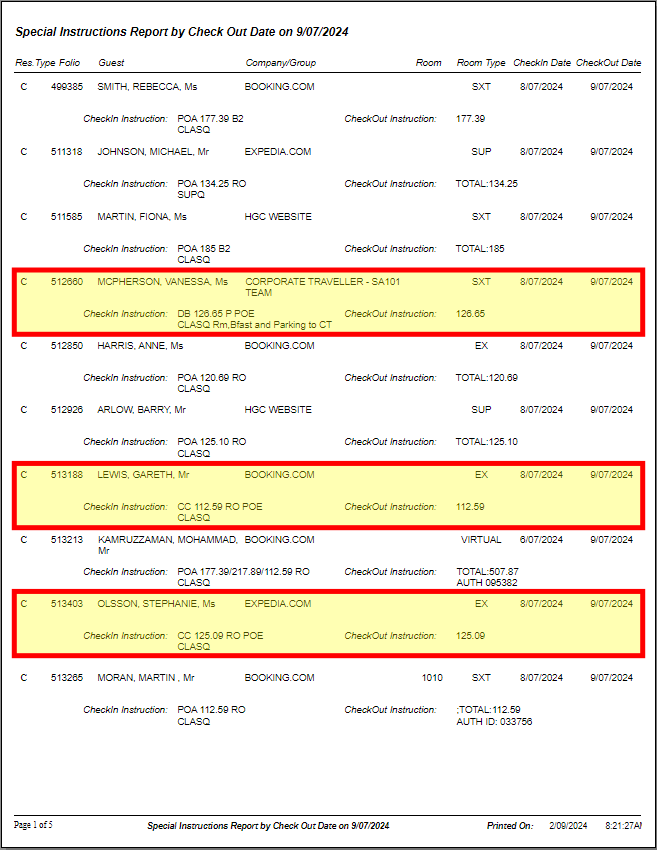
CC Charges
Generally speaking, chargeback information will be saved in the chargebacks folder, under the folio check in date.
If you cannot find the information in the chargebacks folder, follow the below steps:
- Log in to SiteMinder and open the "Reservations" tab.
- Use the Voucher Number found at the bottom right of the guest folio to search for the reservation in SiteMinder.
- Scroll down to the Credit Card details (bottom right). Click the eye icon if necessary to reveal the card details.
- If needing to click the Eye icon, an email will be sent to the Reception email, in the "Other" inbox.
- On the MOTO terminal: Enter the amount to be charged → Other → Manual Card Entry → Mail Order.
- Use the card details from SiteMinder to complete the transaction.
- Post the payment to the guest folio as you would any other. Write the room number on the front of the payment docket and the folio number on the back.
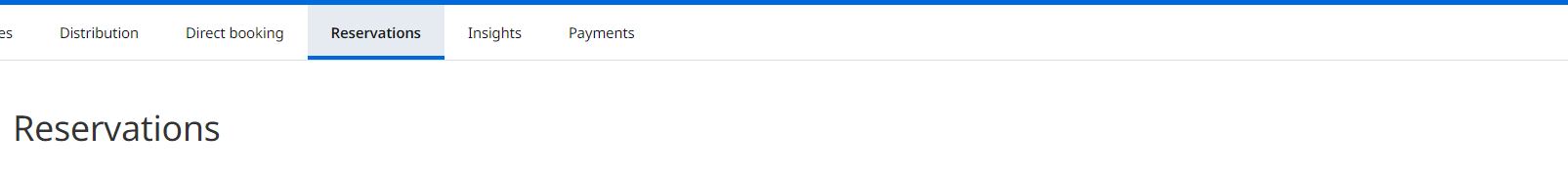
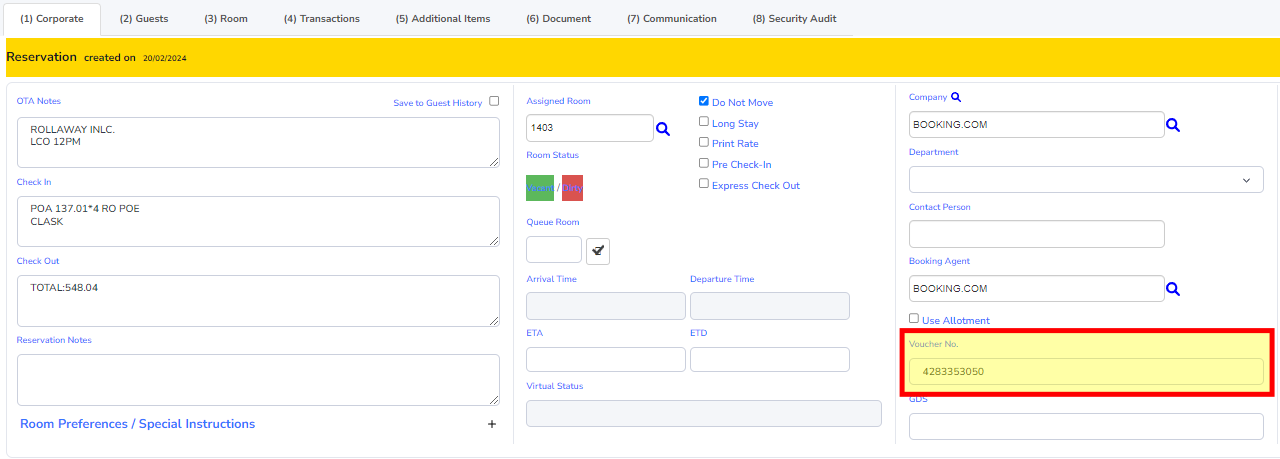
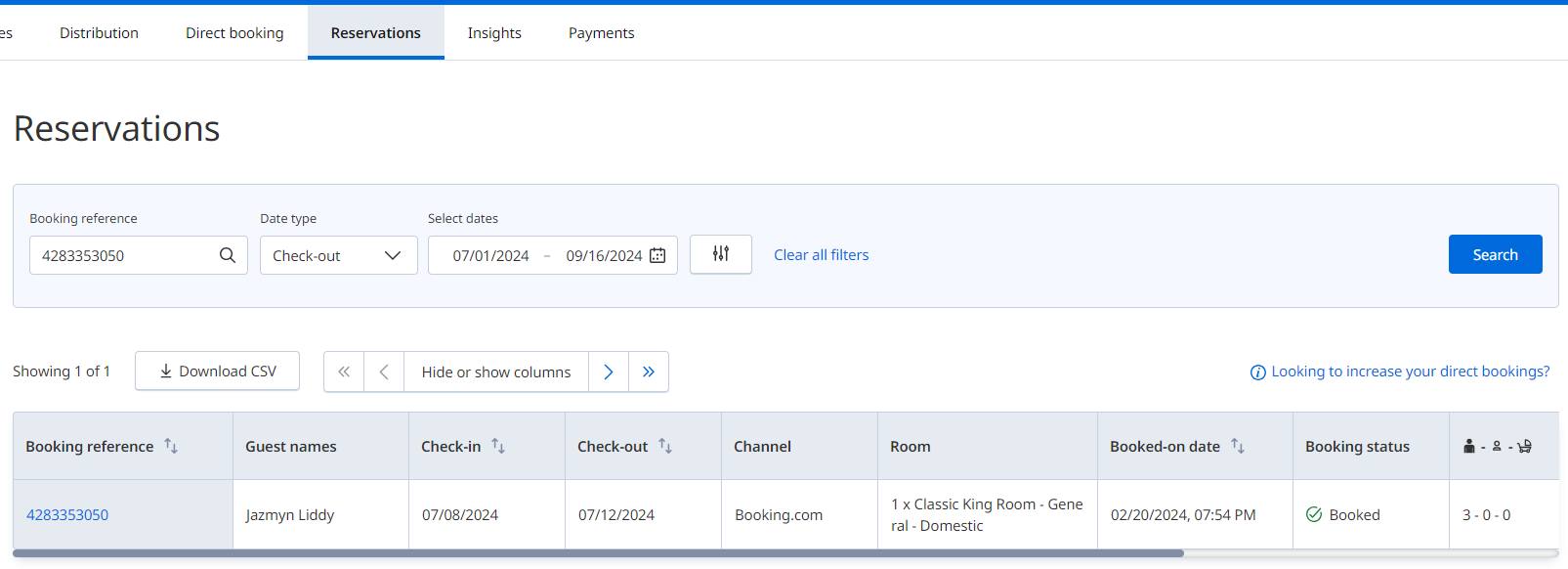
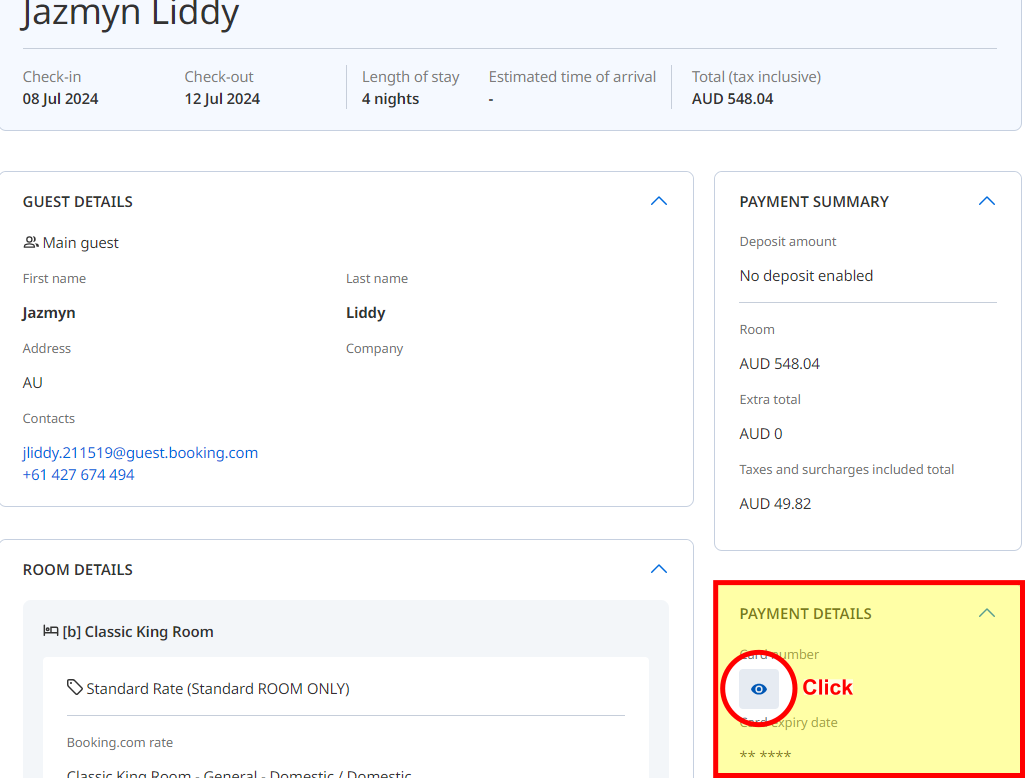
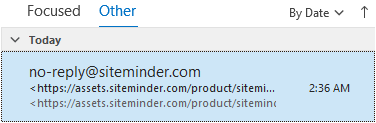
DB Charges
DB rooms are charged to an account (business or hotel).
- In the guest folio's "Transactions" tab, right-click and select "Payment."
- Change the "Payment Type" to "CITYLEDGER" and click "Next."
- If a "Credit Stop/Cash Only" error occurs, email Reservations with the folio number, guest name, and a polite request for assistance.