Check-In Procedure
Checking guests in and out of the hotel is a key part of your role. It's important to perform these tasks quickly, efficiently, and accurately to ensure a positive guest experience.
- Smile and welcome the guest to the hotel. If they are a returning guest, acknowledge this with a warm welcome back.
- Confirm the guest's name and request a photo ID.
- Verify the following:
- The name on the reservation matches the name on the ID.
- The main guest is 18 years of age or older.
- The name on the credit card matches the name on both the ID and the reservation.
- Open the guest's folio in iHMS by searching their last name.
- In the Corporate tab, ensure that both the first and last name match, and confirm the length of stay.
- For Back to Back (B2B) bookings, all paperwork, payment, and pre-authorisation for both bookings must be completed on the day of arrival.
- Provide the Guest Registration Card and ask the guest to fill in or confirm the highlighted details (Sharing Guest, Mobile, Email & Signature).
- While the guest completes the form, go to the Communications tab. Read and understand the Check-In instructions:
- Method of payment: POA, CC, Direct Bill, Pre-paid.
- Inclusions such as breakfast, rollaway bed, water, newspaper (any item in brackets).
- Other additional incidentals covered by the company or agent.
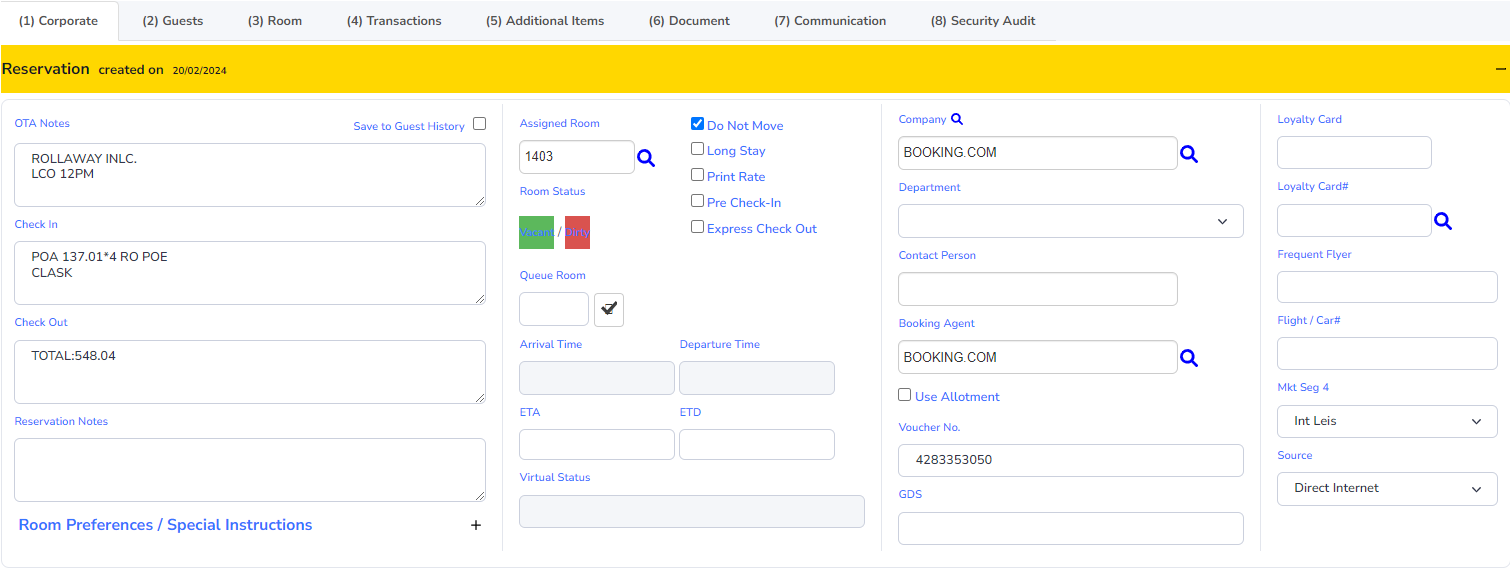
In this example, we can see that the room is POA (Pay Own Account) with a rollaway bed included and a 12:00 pm check out. - Process the payment and/or pre-authorisation based on the check-in instructions. Ensure a thorough explanation of the pre-authorisation process, emphasizing the release process.
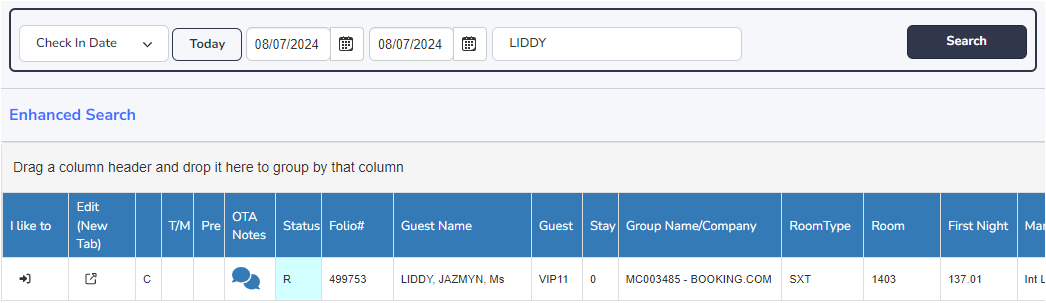
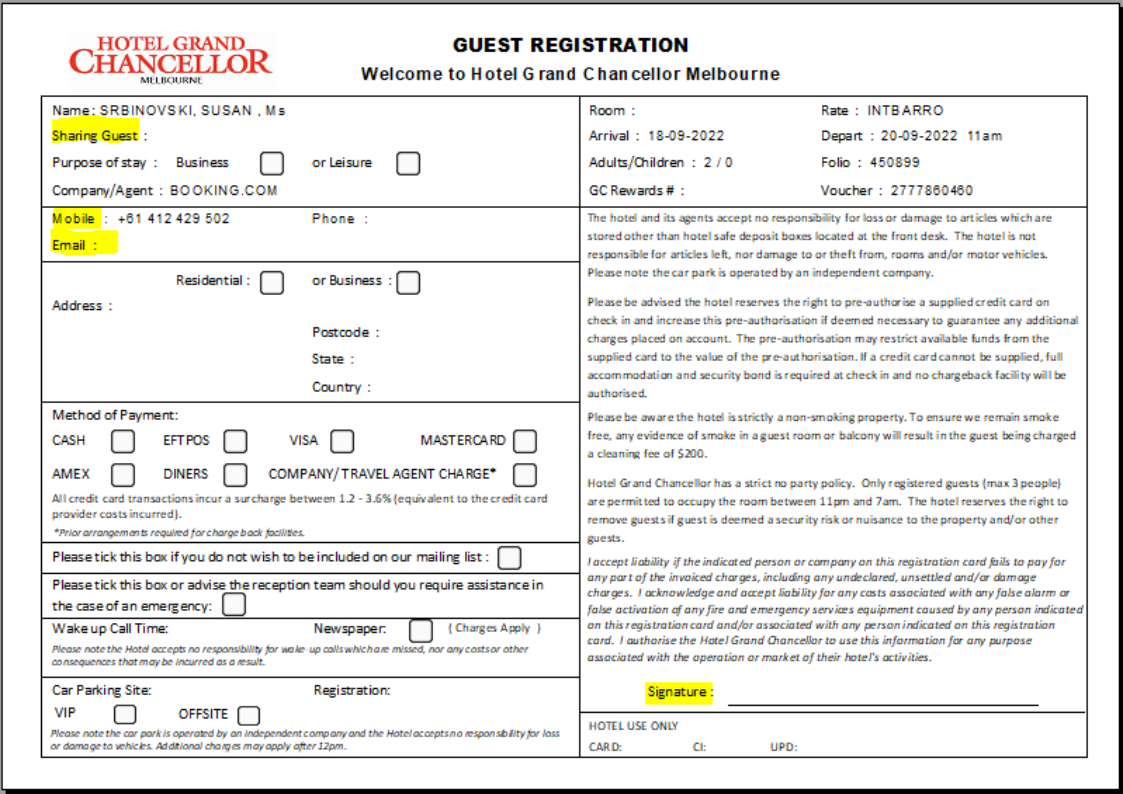
Other Types of Security Bond:
- Cash - $300 per room per stay
- EFTPOS card - $300 per room per stay
- Guest tapping their cards using phones or smartwatches - $300 per room per stay
- The guest must know their PIN to process a refund on check-out.
- Update the credit card details in iHMS.
POA bookings require full payment for the accommodation and a separate pre-authorisation/security deposit of $100.
PP/CC/DBA/DBC bookings require only a $100 security bond unless covered by the company (All charges back-ACB or Z).
If a guest is covering payment and/or bond for multiple rooms, process the amount correctly. Write the following on the top right-hand corner of the registration card:
- The guest who is covering: COV → all the folio numbers being covered.
- The guests that are being covered: REF → #Folio number of the covering room.
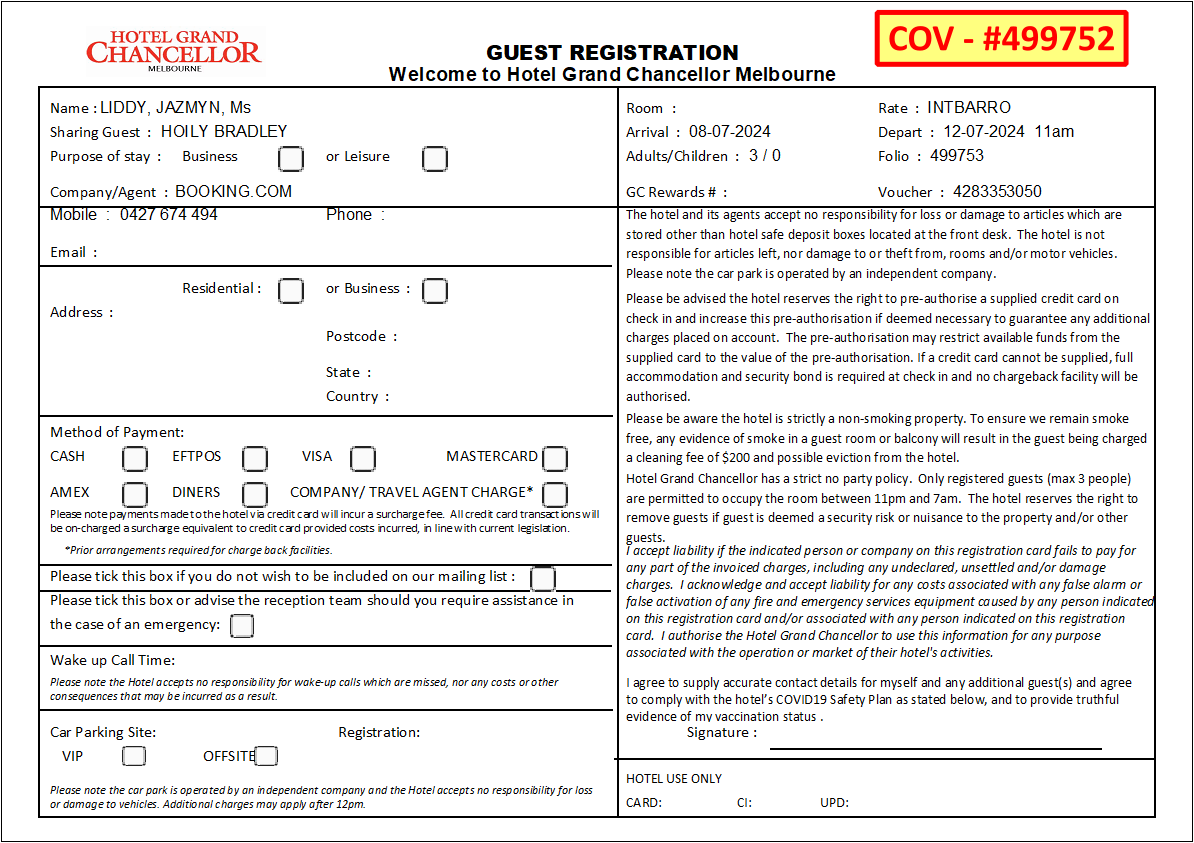
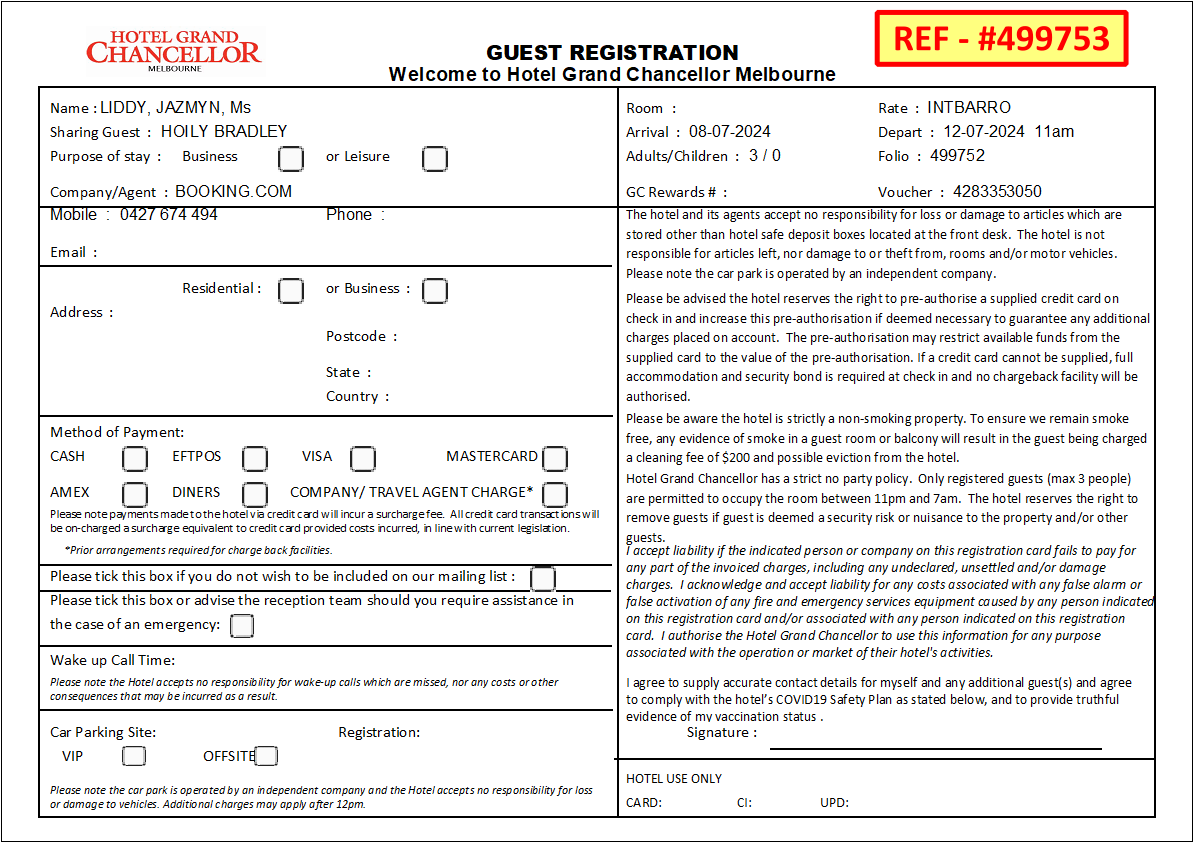
Skim through the registration card, ensuring:
- MUST have – Signature, contact number, email, and sharing guests (if applicable).
- If the guest ticks for parking, confirm either VIP Parking or Golden Square and advise the guest accordingly.
- If a guest ticks for a newspaper and it is not included in the rate, advise the guest of the cost and update iHMS.
- If a guest ticks for a wake-up call, confirm the time.
- If a guest ticks for emergency assistance, confirm with the guest and provide the 'Emergency Assistance Form' to be filled out, and update iHMS.
Check the Guest in to iHMS
- Click the "I like to..." button on the top right-hand corner of the window.
- A pop-up window will appear. Select "Check In".
- Another pop-up will appear warning that any changes on the reservation will be saved. Click "Yes".
- The Check-In window will appear.
- The room must be Vacant/Clean before the guest can be checked in.
- Enter the following fields (if not already entered):
- Type of Payment
- Guest Name as written on Credit Card
- CC Number
- Expiry Date
- Voucher Number (if D-bill)
- Click "Next" and update the following information on the next window:
- If the market segment is “Direct Internet”, change “Int-Pending” to either “Int Leis” or “Int Corp”.
- The correct nationality, region, and country of the guest.
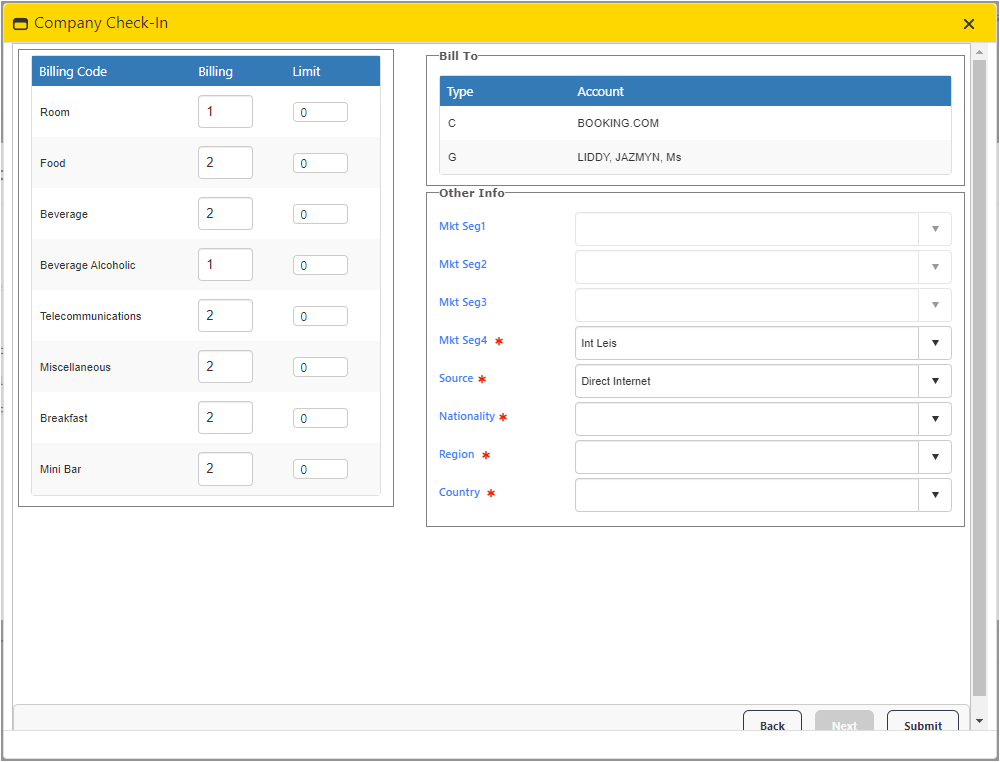
- Click "Next" to complete Check-In.
- Issue room keys. If the reservation is a Back to Back (B2B), cut keys for the entire length of stay.
- Explain to guests any inclusions covered by the company/agent, and any limits associated with the coverage.
- Issue any relevant vouchers (BTP welcome drinks, GC Rewards Promo, Hotel Promo).
- Initial next to CI and UPD on the bottom right of the Registration Card and wish the guest an enjoyable stay.
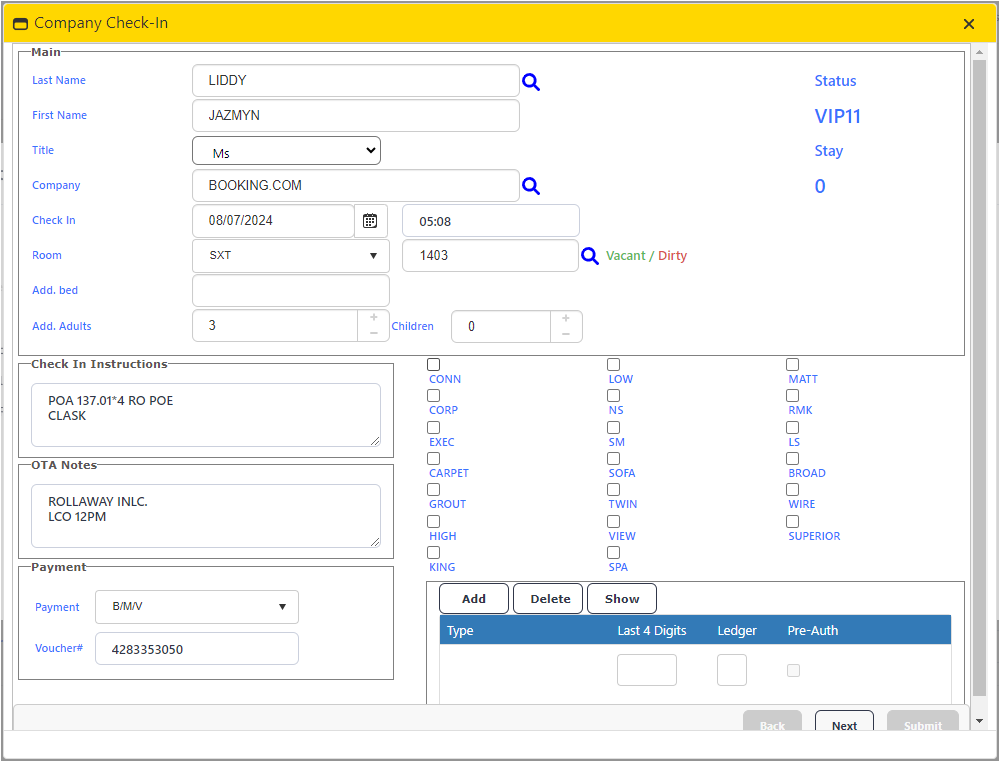
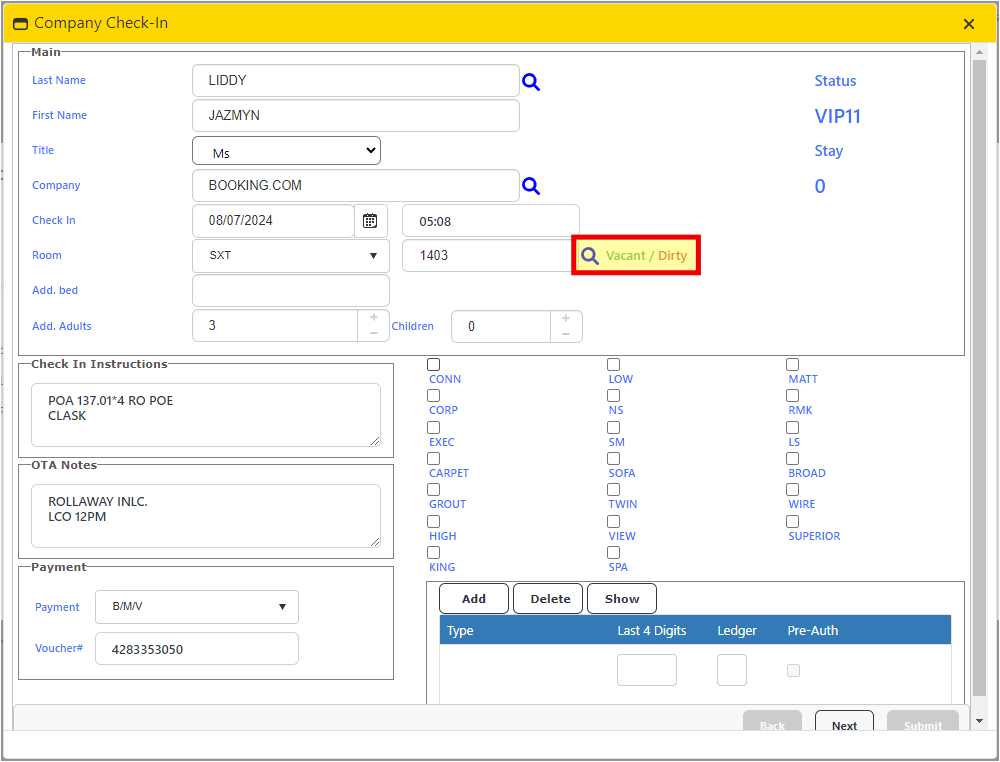
Check-In Prior to 2:00 PM
- Follow the standard check-in procedure.
- If the room is Occupied/Dirty or Vacant/Dirty, re-assign the guest to an available room.
- In the Corporate tab, click the three dots beside the room number (red box below).
- This will bring up any Vacant/Clean room by default. Select that room and click ‘OK’ to assign another room.
- If no rooms are ready (RNR) and another room cannot be assigned due to special requests, advise the guest that the standard check-in time is 2:00 PM, and at this time, no room is available. However, their luggage can be stored.
- Paperwork, payment, and pre-authorisation must be completed upon arrival, regardless of the time, before storing luggage.
- Offer to call the guests if the room is ready before 2:00 PM. The completed registration card should be put in the bin with a note saying “RNR” or “Please call” and placed in the RNR pigeonhole located near the left reception terminal.
- Rush the room with housekeeping once the room is vacant in iHMS.
- Once the room is ready, and the registration card is completed, the guest can be checked into the system and keys cut. If there is a “Please call” note, call the guest to inform them that their room is ready.
Notes:
- We can only check-in a guest if the name on the reservation matches the photo ID. If it does not match, we CANNOT check the guest in unless they have a confirmation or we request the guest to call the person on the reservation to confirm the details.
- NO underage (under 18) guests are to be checked in without adults accompanying them for the full duration of their stay.
- The most important section on the guest registration card is the Signature. Please ensure that the guest has read and understood the terms and conditions of the hotel before signing and before issuing keys. Hotel policies are non-negotiable and cannot be altered. The signature must be obtained before issuing keys, and the person who provided the pre-authorisation (cardholder and if not the same person on the booking) should also sign the registration card.
- Sharing Guest Name: This is to ensure that every person in the room is accounted for and to check if the maximum number of people per room is being breached. This is also used by the Night Audit Team every time they do security checks after hours.