Check-out Procedure
For the AM Shift, the bulk of a GSA's responsibilities is to ensure a quick and efficient Check-Out process for our Guests.
Procedure
- Smile and greet the guest “Good morning/afternoon” and confirm that they are checking out.
- Ask the guest for their room number.
- Search the room number or surname and bring their booking up on the screen. Confirm their name to ensure the right guest is checking out.
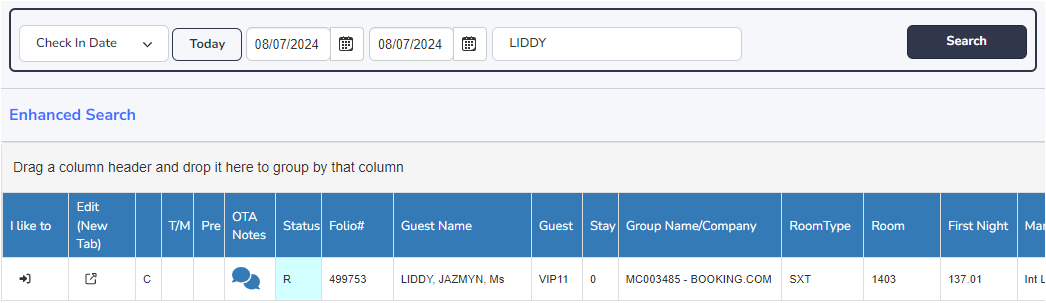
- Click the "I like to..." button on the top right-hand corner of the window.
- A pop-up window will appear. Select "Check-out".
- Another pop-up will appear warning that any changes on the reservation will be saved. Click "Yes".
- This will bring up the check-out window.
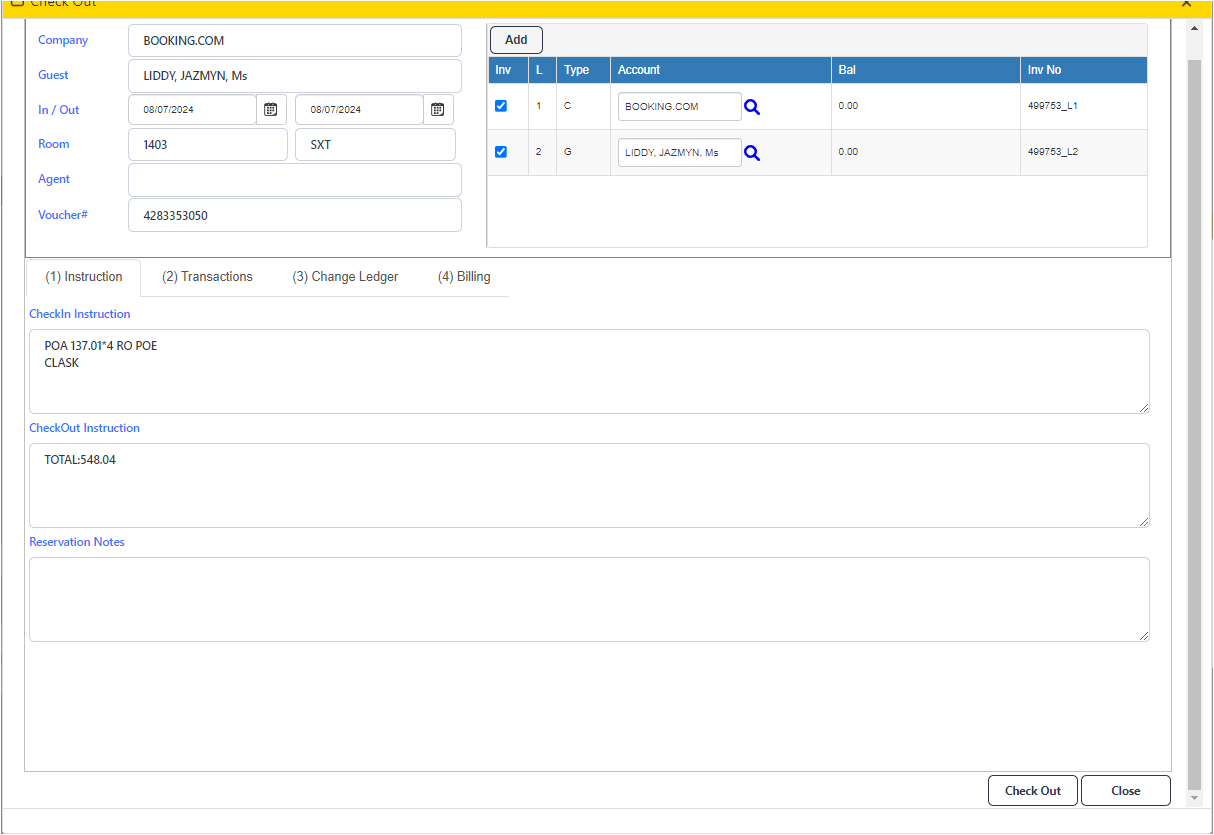
- Read and understand the check-in and check-out instructions: Payment method, incidentals to be settled either directly by the guest or covered by packages or companies, and any limits (alcohol not included, dinner up to $45 only, etc.) imposed by the companies or agents.
- Click the "Change Ledger" tab to view the details of incidentals.
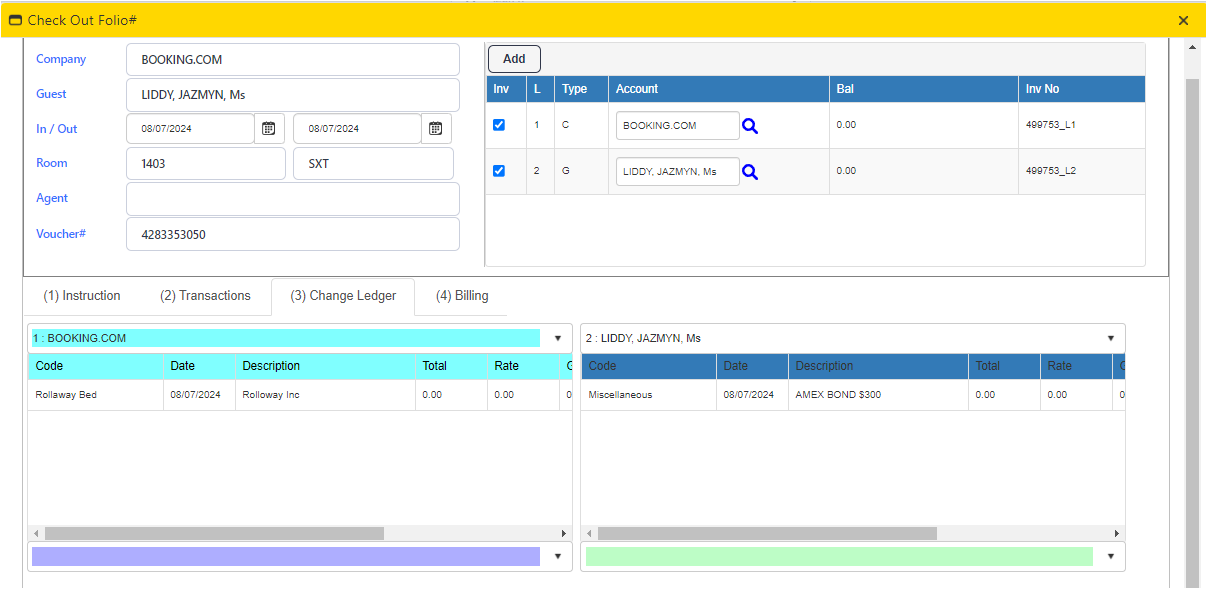
- Confirm with the guest the details of the incidentals, if any.
- Once confirmed, ask the guest how they wish to settle their account (using their pre-authorisation or paying directly).
To Finalise Payment
- At the top right corner, choose the ledger to finalise. Right-click and choose the payment option.
- Process the payment and post it accordingly to the payment type in the system.
- Ensure the correct method of payment - AMEX, B/M/V, Eftpos, Direct Bill, Cash.
- In the remarks section, write: "TRANS ID – 123456" (the last six digits of the RRN on the receipt) for all card transactions.
- Click ‘Next’.
- If the guest requires a Tax Invoice, right-click on the ledger you would like to print and choose the ‘Print Ledger Invoice’ option.
- Once all the ledgers are zero balance, click "Check-out" (bottom right hand corner).
- Reiterate the procedure of the pre-authorisation release.
- The guest may also wish to have their luggage stored for a later pick-up. If so, tag the bags and give the receipts to the guest, and place the bags in the luggage store room.
- Bid them a farewell and a safe journey.
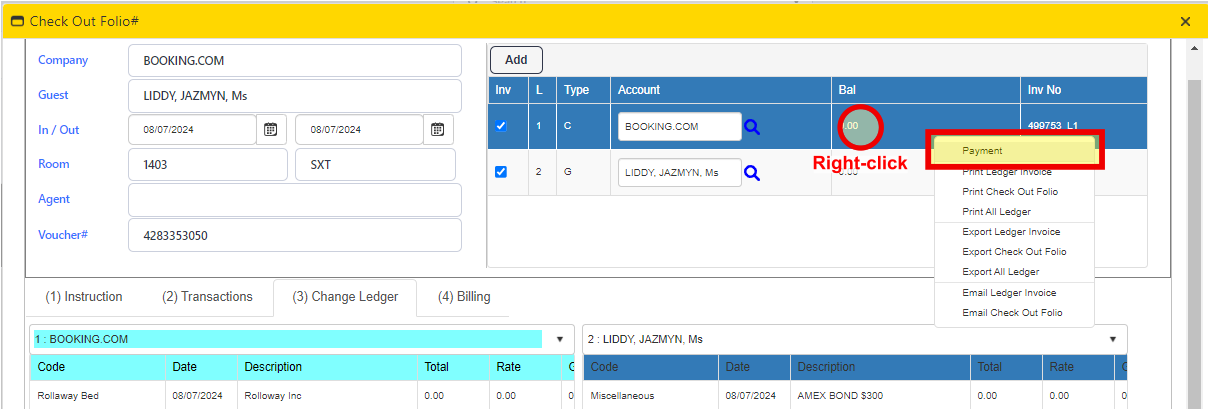
Notes:
Pay Attention To:
- Payment method and Check-out instructions.
- Incidentals to be settled either directly by the guest or covered by packages or companies.
- Payment method, CC type, and amount as different credit cards will incur different surcharges.
- Incorrect postings will affect your end-of-shift credit card balance.
- Certain companies do not incur a CC surcharge (DFFH/DOH, Woolworths, Telstra).
- Any refund (including bond refund) needs to be approved by your Duty Manager.
- Any revenue reversals (e.g., room service, Encore charges, parking, etc.) need to be approved by the Duty Manager.
- Check the Raptor docket (located in the archive box in the HP cupboard) to confirm disputed charges.