Checking Corprate Rates
To begin, check room availability for the requested dates using one of these methods:
- iHMS: Go to Inventory → Availability → Room Types. Verify room type availability and adjust the date range if needed.
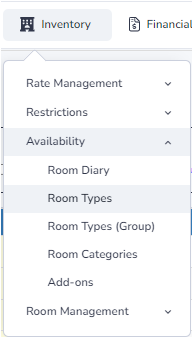
- HGC Website: Enter the requested dates on our direct HGC website to view available rooms.
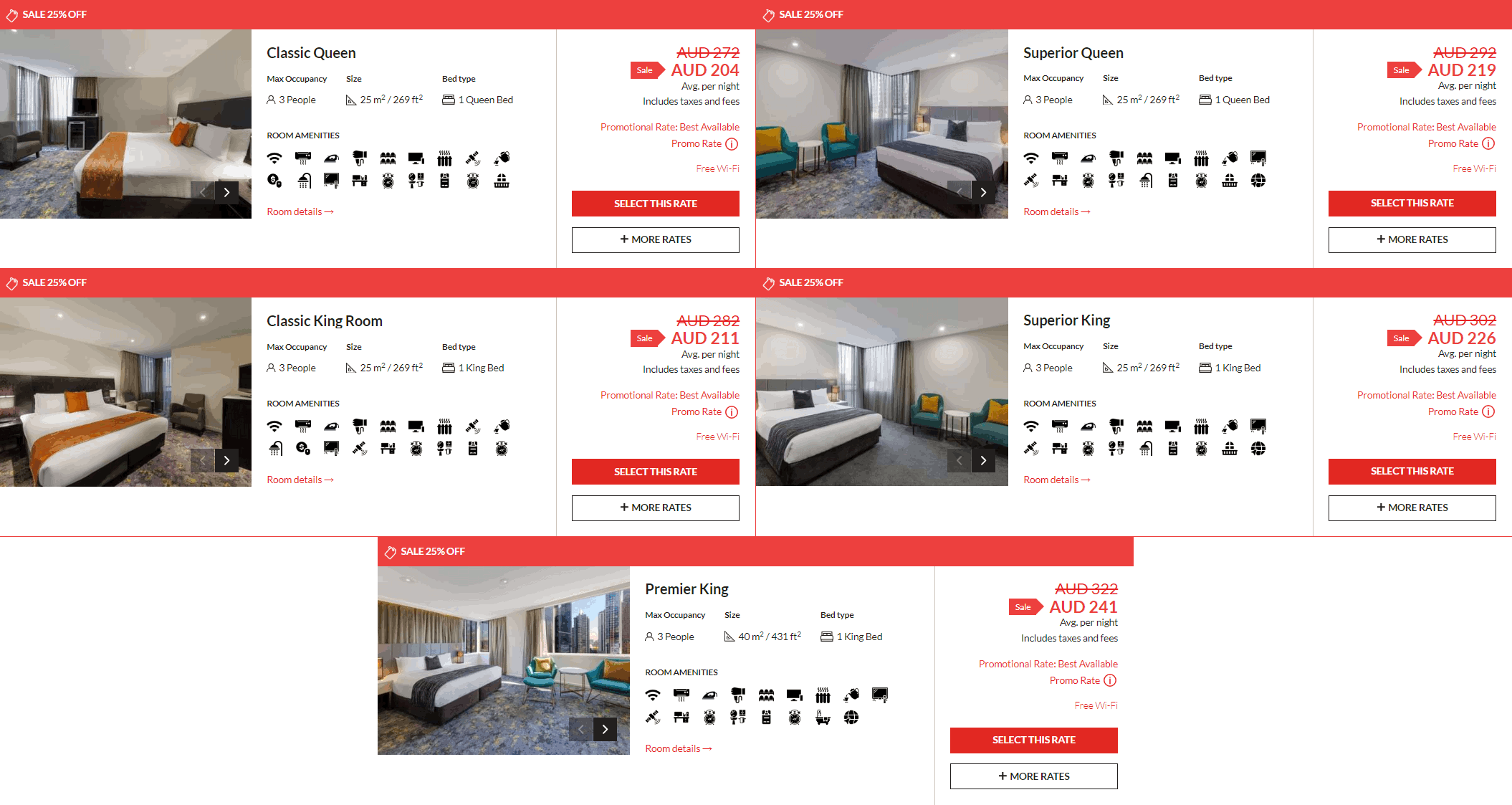
Once availability is confirmed, identify the guest's company and their contracted rate:
- Navigate to Client Management → Profiles → Company Profile.
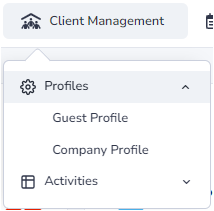
- Enter the company name and search.
- Select the correct profile and click Edit.
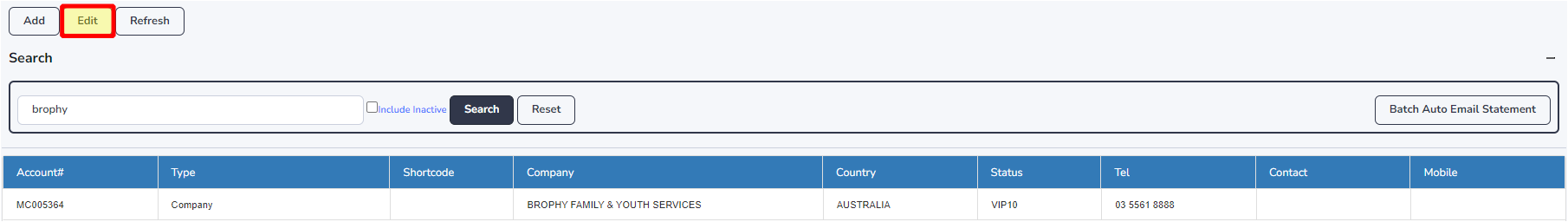
- Find the company rate under the Contract Rate tab.
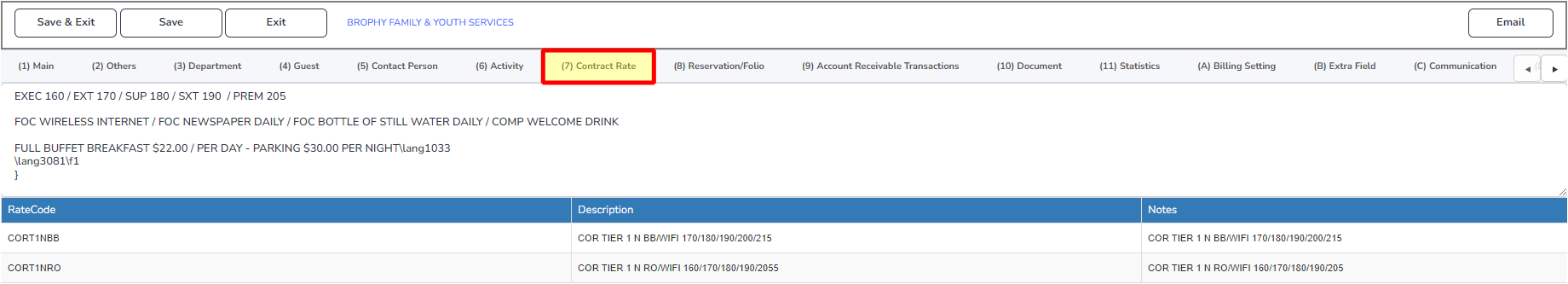
Ensure the contracted rate is still valid. Check with Reservations team if you are unsure.
Inform the guest of the applicable rates and inclusions:
- Breakfast (depending on their contract)
- Complimentary Wi-Fi
- One 600ml bottle of water per day
- Complimentary welcome drink upon arrival (Business Travel Partner voucher)
- 10% off their bill when dining at Encore (excluding shipping companies)
Note:
During peak periods (Grand Prix, Spring Racing Carnival, AFL Grand Final, Australian Open, etc.), corporate surcharges may apply. Confirm rates with the Reservations Team during these times.