Printing The Expected Departure Summary Report
The Expected Departure Summary Report shows all departures expected for the selected date.
The AM Shift needs this report to confirm that all necessary Registration cards are ready for the day.
In iHMS:
Reports → Departures → Expected Departure Summary Report → PRINT
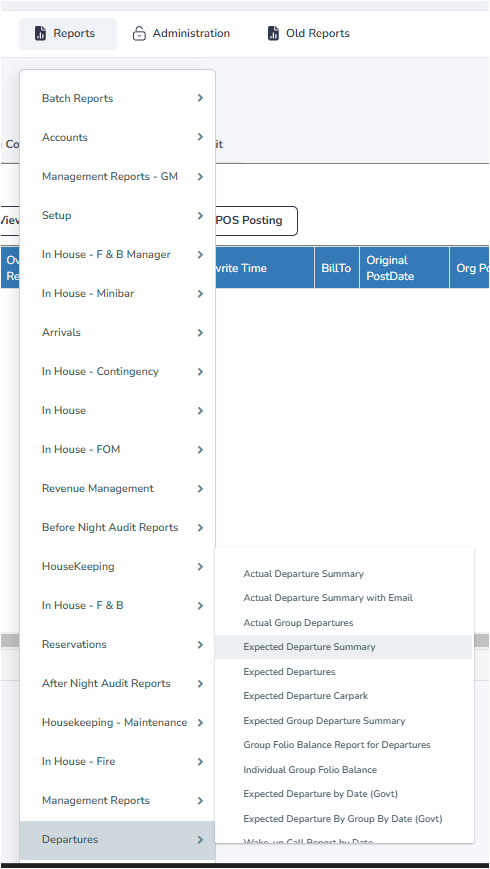
Staple the printed sheets together, fold them in half, and place them in the back of the black Departures box.