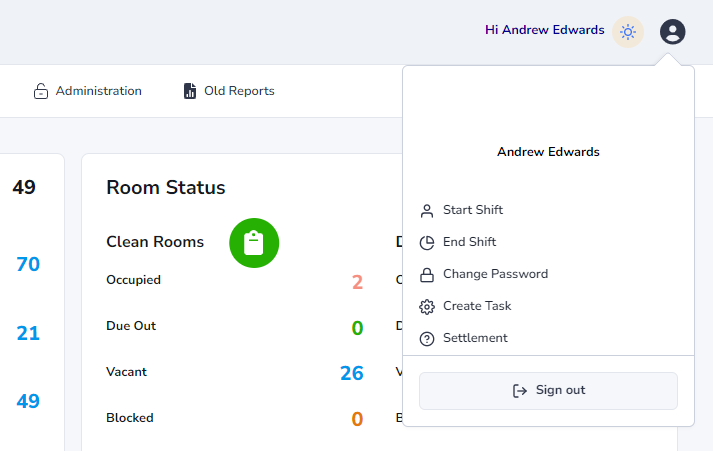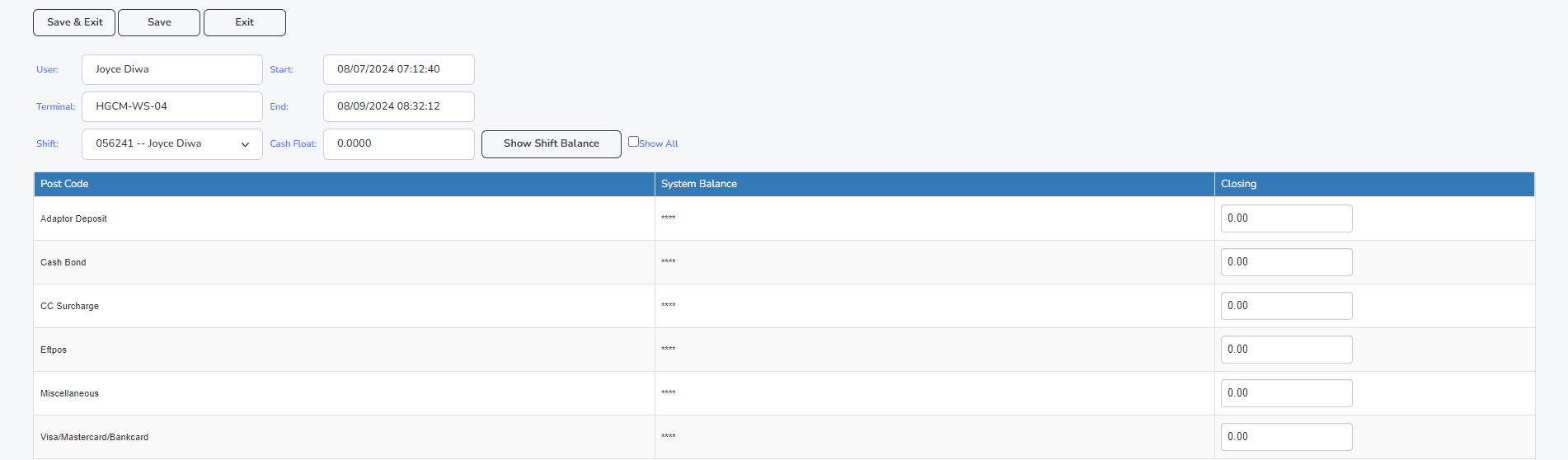Ending Your Shift
To complete your shift, follow these essential steps before logging off, clocking out, and leaving the premises.
Generating and Reviewing Transaction Report
- In iHMS, access the Transaction by Staff report: Reports → Management Report → Transaction by Staff
- Select your username from the dropdown.
- Enter today's date and click "OK."
- Print the report.
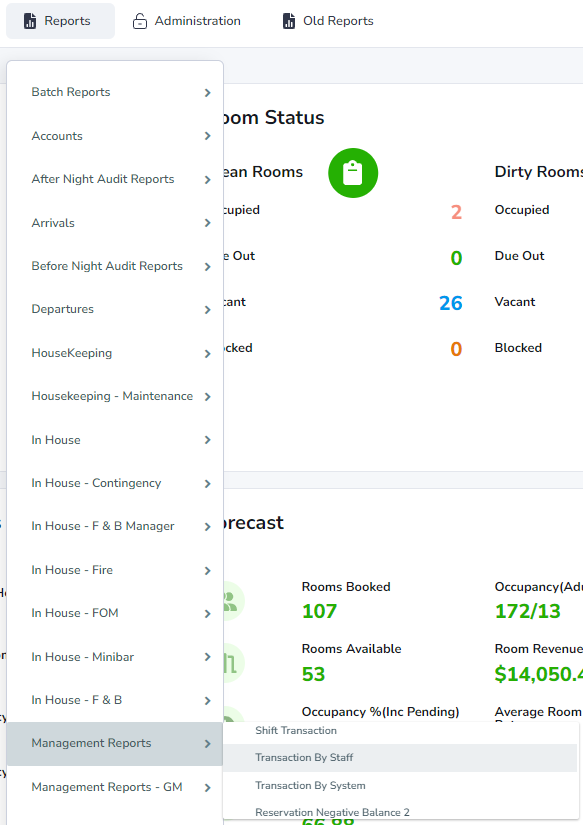
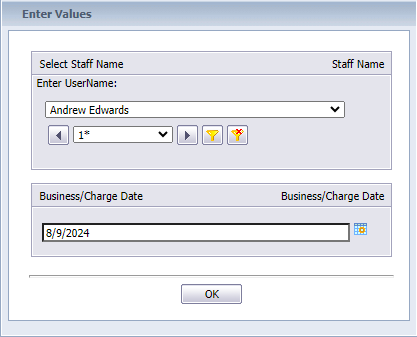
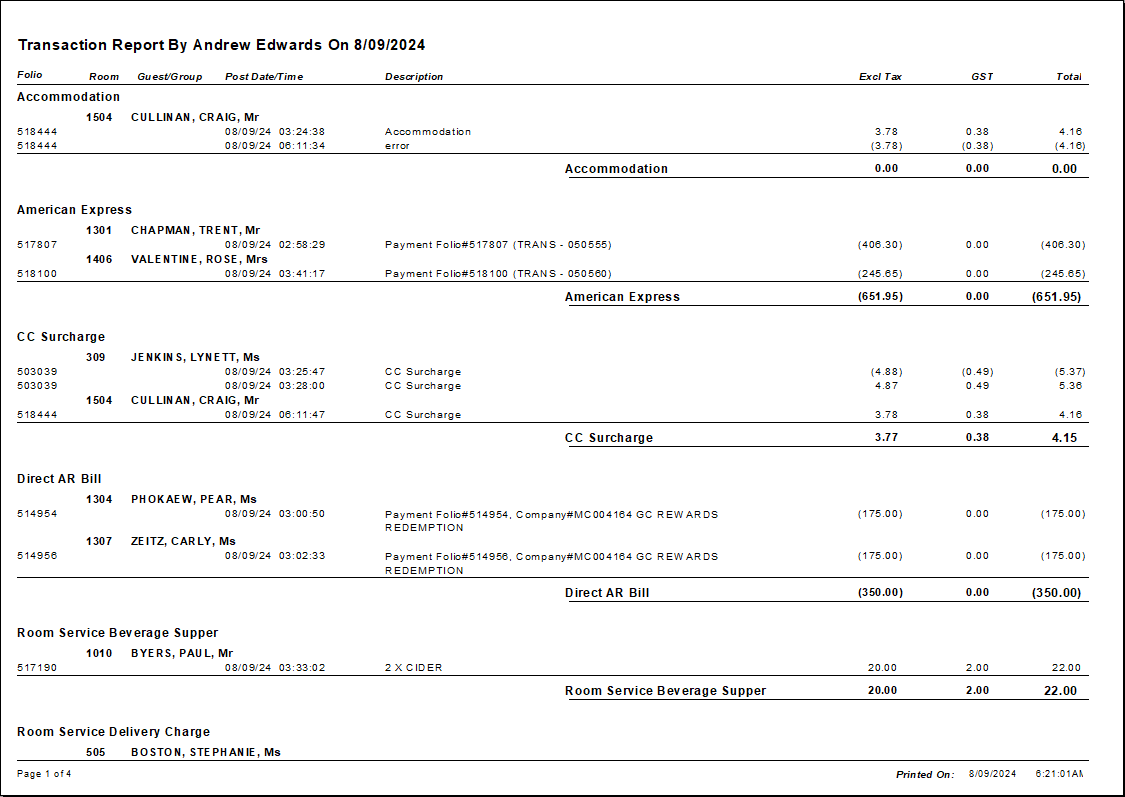
Ending Shift in iHMS
- Navigate to End Shift at the top right side of the iHMS screen.
- In the "Shift" dropdown box, select your name.
- Transfer the total amount for each postcode from your "Transaction by Staff" report into the "Closing" column.
- Click "OK."