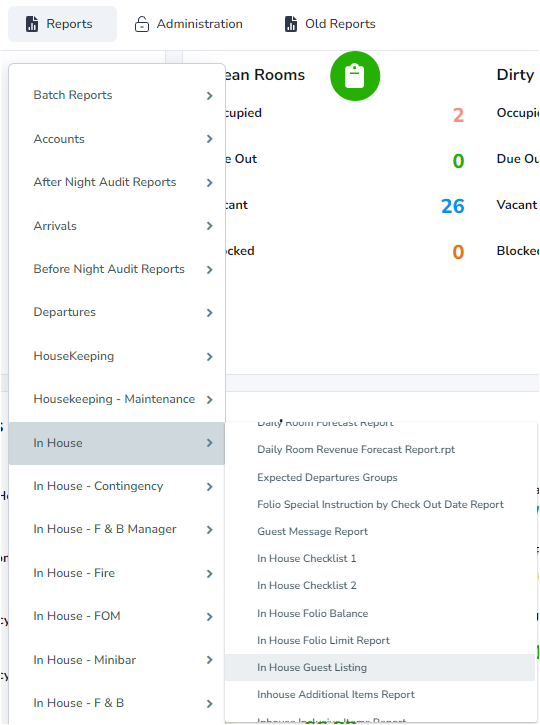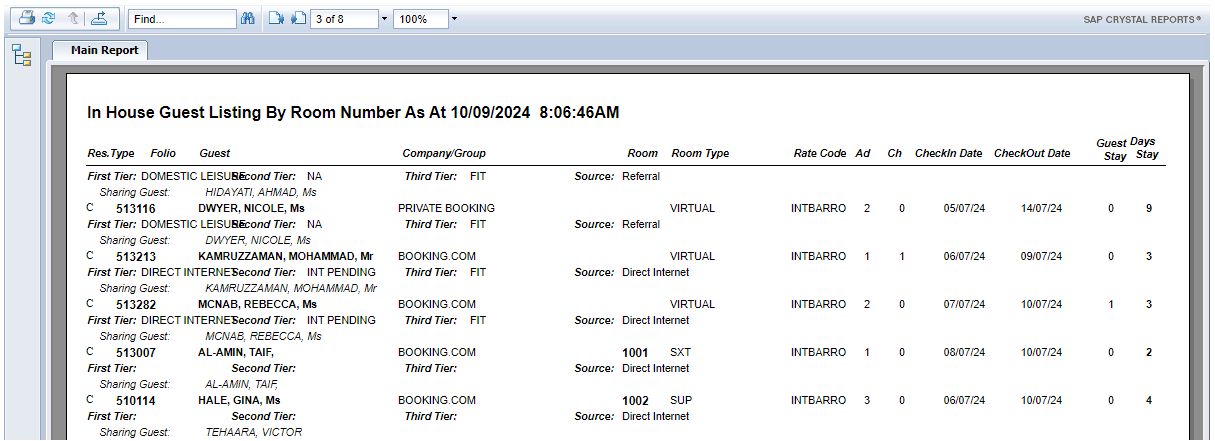Printing The In House Guest Listing
This task should be performed between 5:00 PM and 7:00 PM daily during the PM shift. This report, along with the Cash Guest list, is then provided to the F&B team.
The F&B team utilises this information to adhere to the hotel policy of preventing charges to cash guest rooms and to verify guest names against room occupancy.
Steps to Print the In-House Guest Listing:
- In iHMS, navigate to: Reports → In House → In House Guest Listing.
- Select "Room Number" as the sort order.
- Identify the page where the room numbers start appearing (usually the 2nd page).
- Print the report, starting from the page where room numbers are listed and continuing to the end.