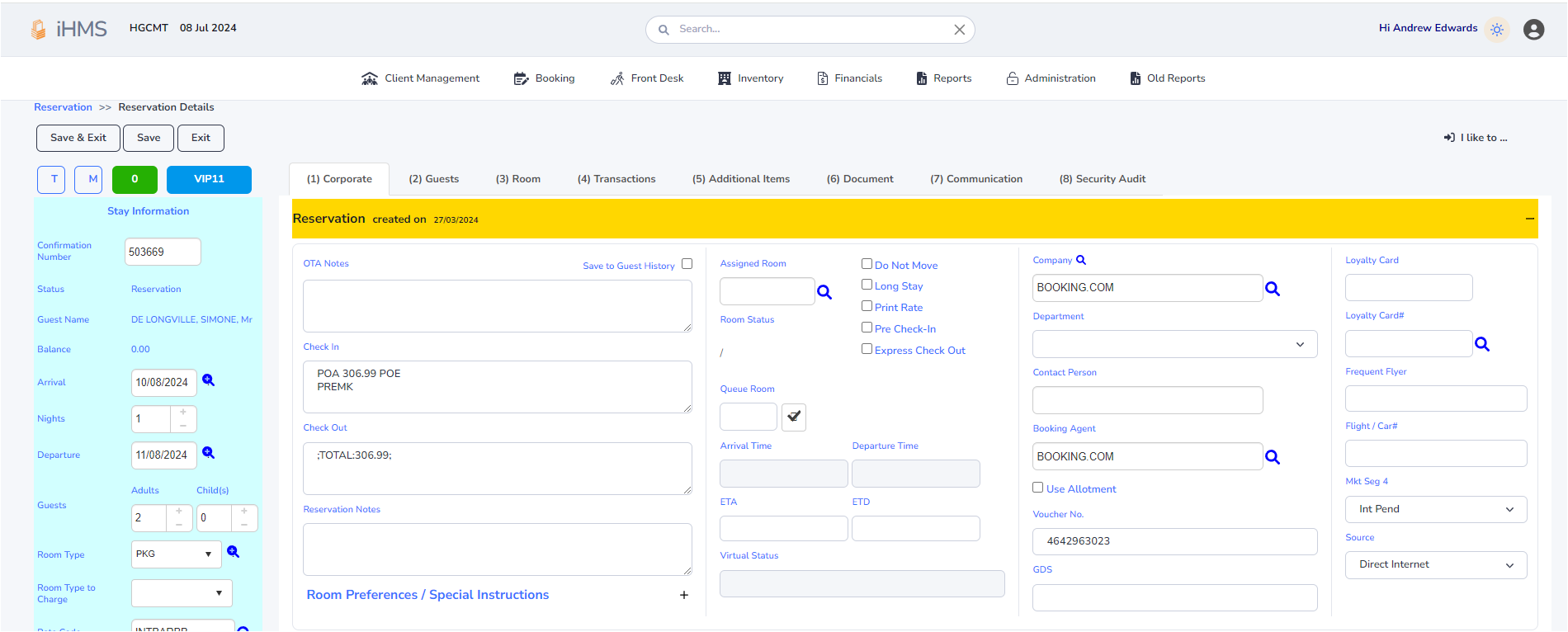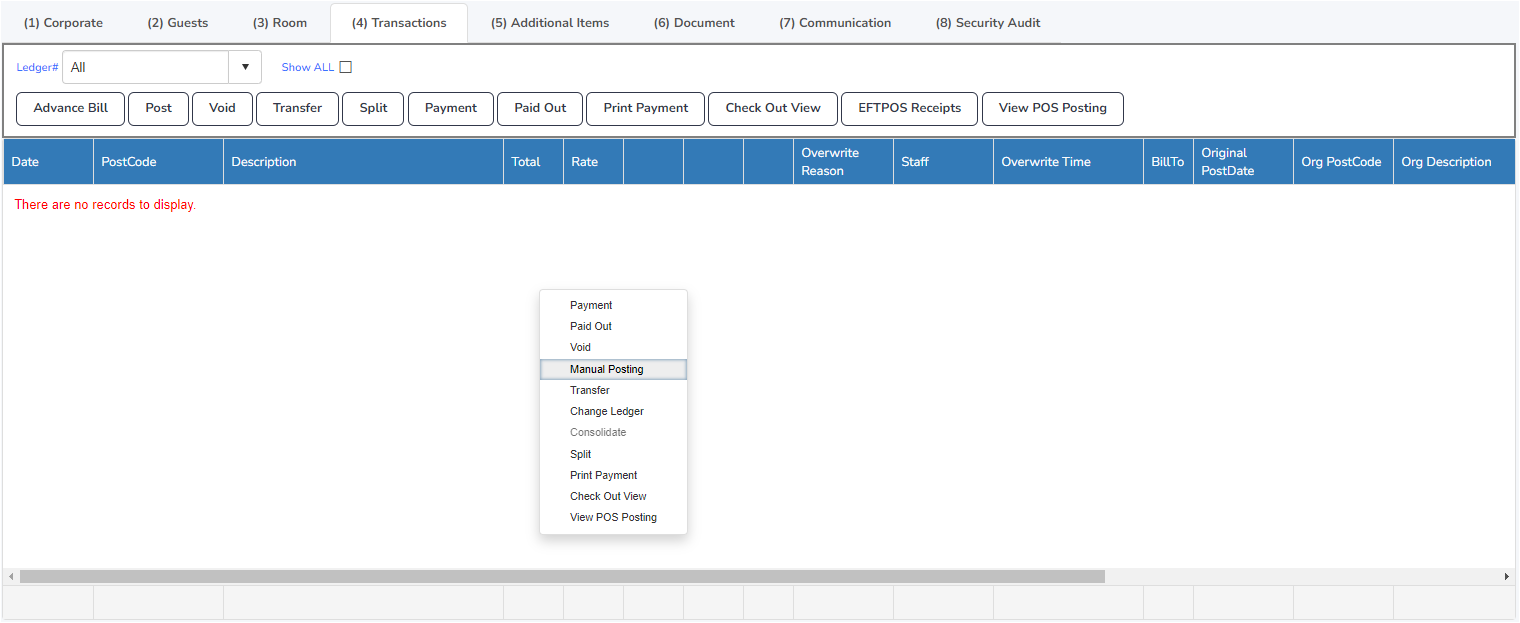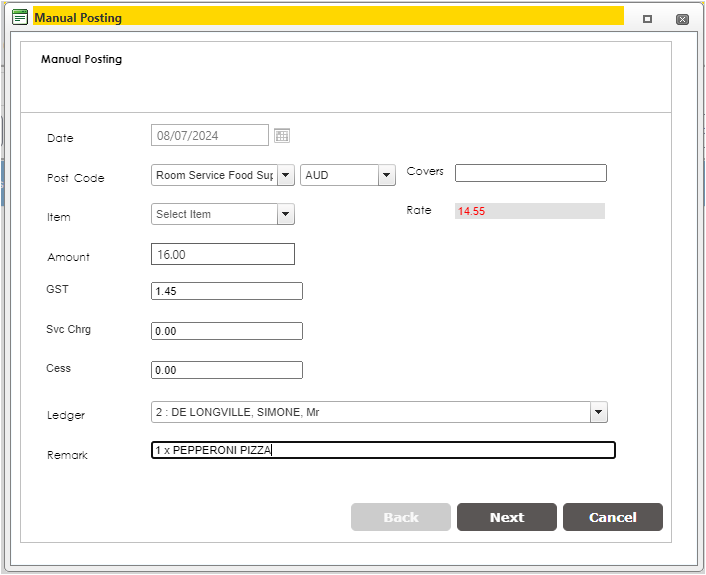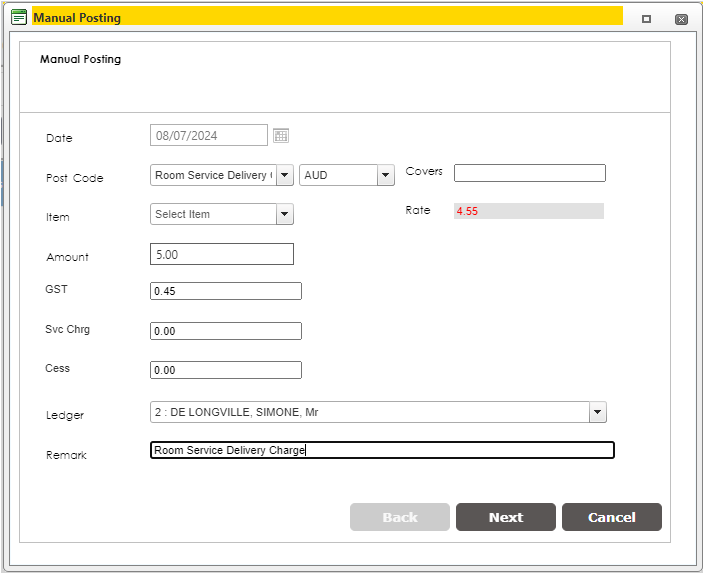Actioning Room Service
Taking a Room Service Order
While the F&B staff handle Room Service orders during the day, during the Night Shift, the Night GSA is responsible for taking orders, preparing meals, and delivering them.
The guest will call from their room and place their order. You'll fill out the Room Service Order slip (pictured below):
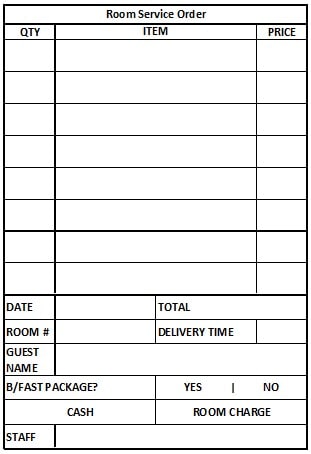
Enter the quantity, meal/beverage, and total price for each item in the respective columns. Complete the remaining details on the slip, then proceed to Encore restaurant to prepare the meals.
In Encore, a blue display book provides instructions on preparing each menu item. Follow these instructions, plate the meals as shown, and use a trolley to deliver the order.
Posting a Room Service Order
After completing a Room Service order, post it to the guest folio:
- Open the guest folio and navigate to the Transactions tab.
- Right-click and select "Manual Posting".
- Change the Post Code to "Room Service Food Supper" for meals, or "Room Service Beverage Supper" for drinks.
- Enter the total amount for food under "Room Service Food Supper" and the total amount for drinks under "Room Service Beverage Supper".
- In the Remarks section, list the ordered items (e.g., 1 x MARG PIZZA, 1 X CHIPS, 2 X STICKY DATE). Do the same for drinks.
- If the order was delivered, make another Manual Posting with the Post Code "Room Service Delivery Charge". The amount is always $5.00.