Making Sure Rooms Are Ready By 2:00pm
There are various ways to check room status in iHMS:
On the arrivals page, check the "Room Status" & "Clean Status" columns. Folios where both of these are marked as green are ready to be checked in.
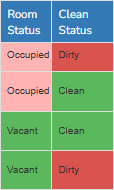
There may be other reasons why the room is not yet ready:
- Room Status is "Occupied": This room still contains a guest.
- Clean Status is "Dirty": Housekeeping has not yet cleaned the room.
- Clean Status is "Attendant": Housekeeping is currently cleaning the room.
- Clean Status is "Inspection Required": Either the Housekeeping supervisor needs to confirm the room is ready to sell, or there is an issue which needs to be addressed later, such as an ozone machine being required.
- Clean Status is "Maintenance in Room": Someone from the Maintenance team is addressing an issue in the room. They will liaise with the Duty Manager if the room cannot be sold.
If a guest is ready to check in, but the room is not ready, follow the RNR procedure and offer to store the guest's luggage until the room is ready.
Ensure you click the "Queue Room" option within the guest folio to ensure Housekeeping knows to prioritise the room.