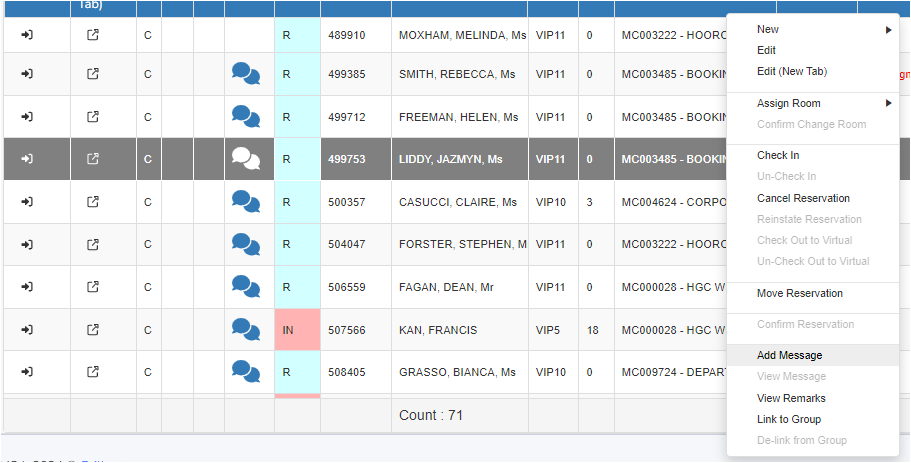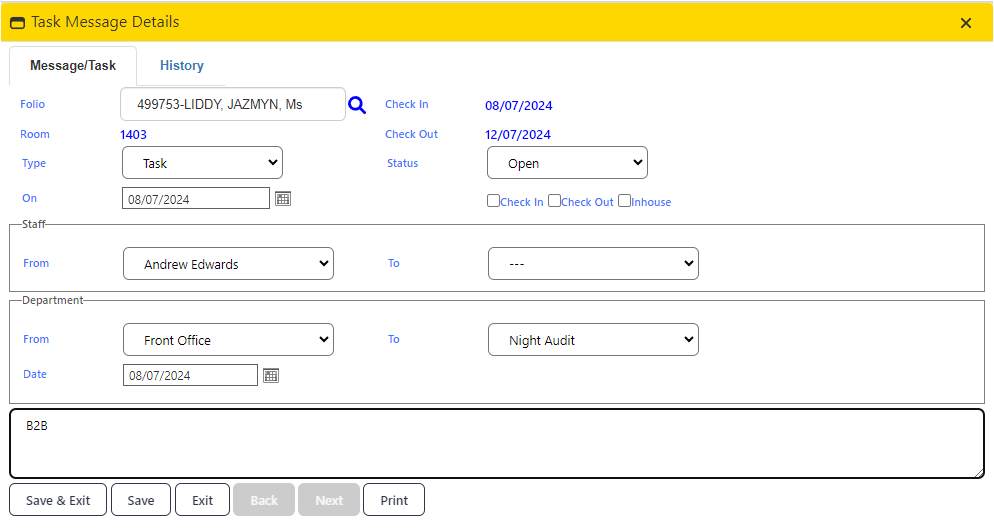Extending a Reservation
If a guest booked directly through our website or our direct reservation system, we can extend their stay as long as we have available rooms. Ideally, we'll keep them in the same room, unless they request a change or their room type is unavailable.
Inform the guest of the new rate for the extension and ask them to come to Reception to pay. We'll then re-cut their keys for the extended nights.
Extending Reservations via Private Booking
If a guest wants to extend their stay, we'll create a Private Booking for them.
- Search for the existing reservation (using room number or surname), click the arrow icon under the "I like to" heading, and choose "Copy Reservation". This is the fastest way to create a new reservation.
- Change the Company & Booking Agent to "Private Booking".
- Update the check-in and check-out dates.
- Change the rate code to either LEIBARRO (room only) or LEIBARBB (including breakfast) depending on their original rate.
- Update the reservation with the quoted rates under the "Room" tab.
- Update the check-in special instructions under the "Corporate" tab (delete old instructions first).
- Create a task for the Night team to transfer any unpaid charges from the old reservation to the new one.
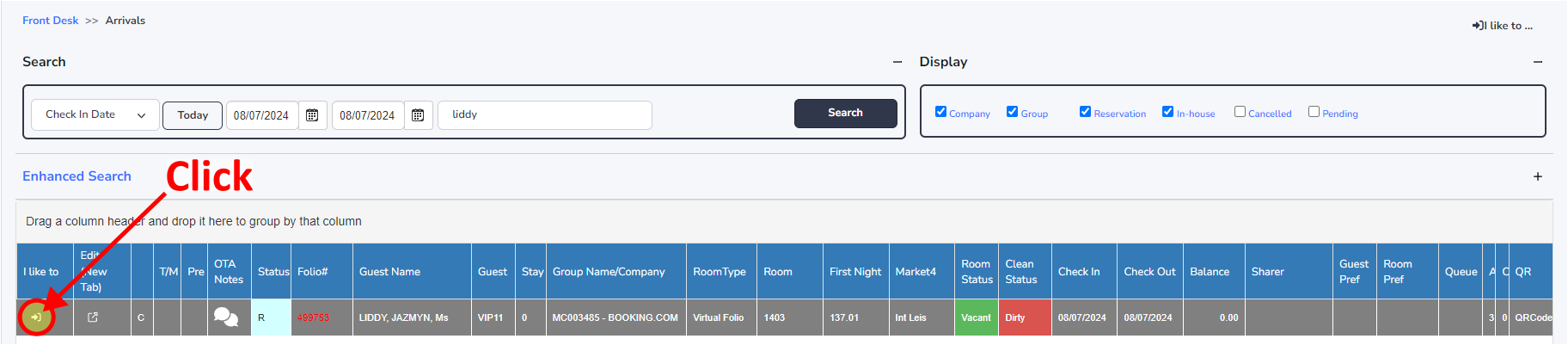

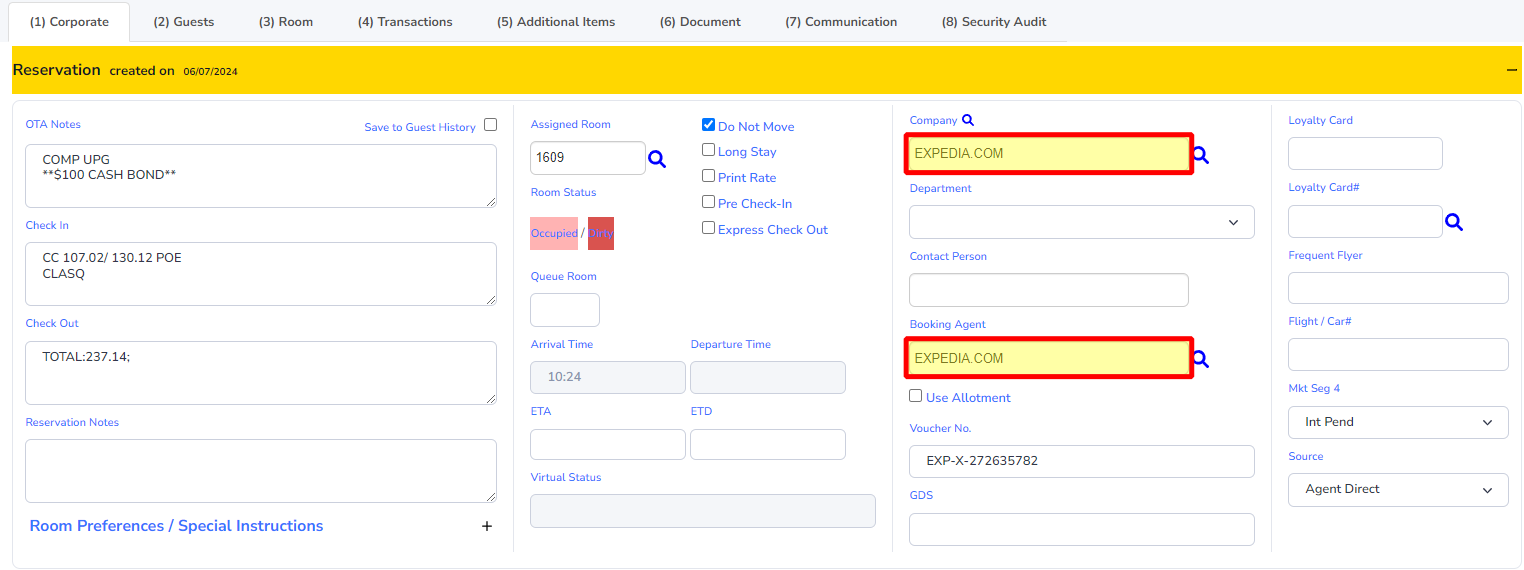
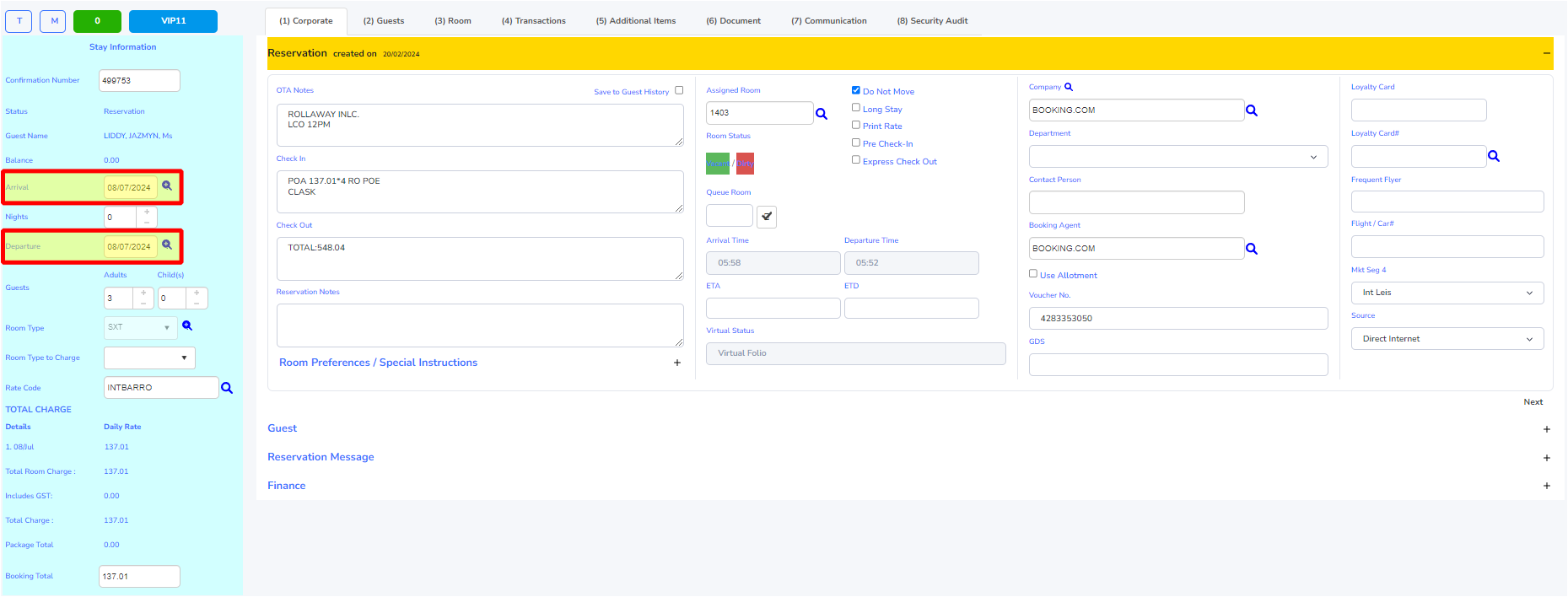
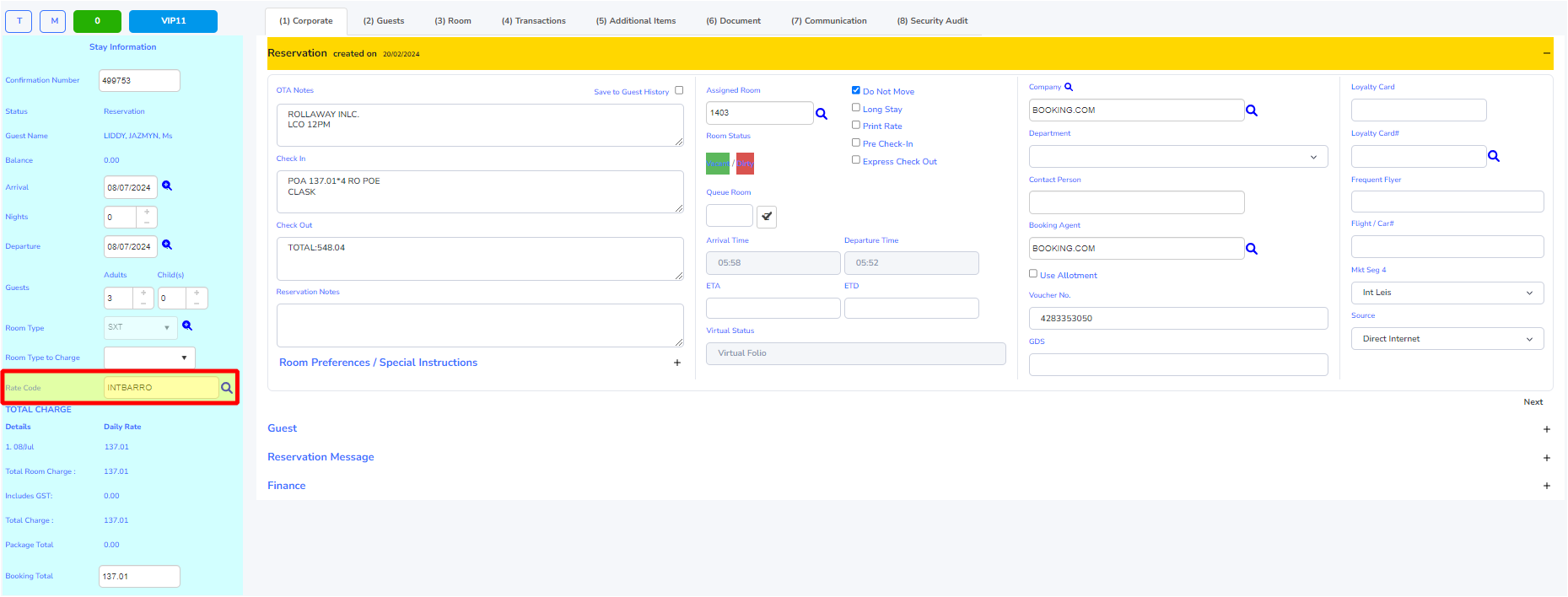
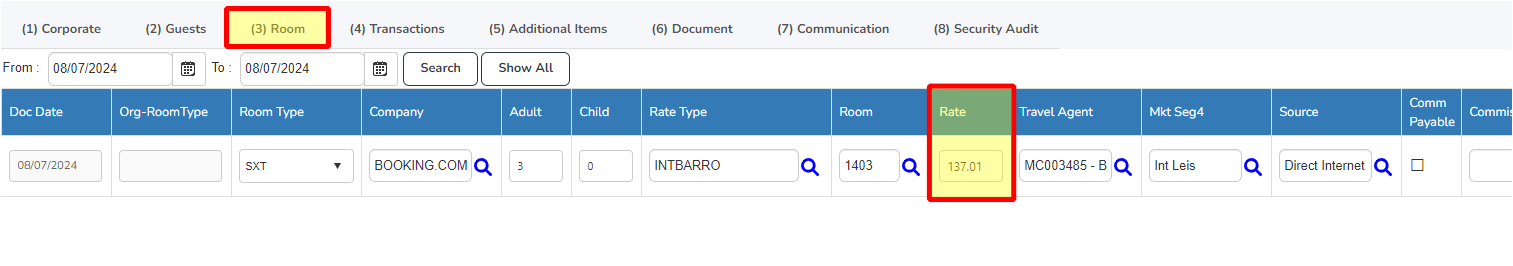
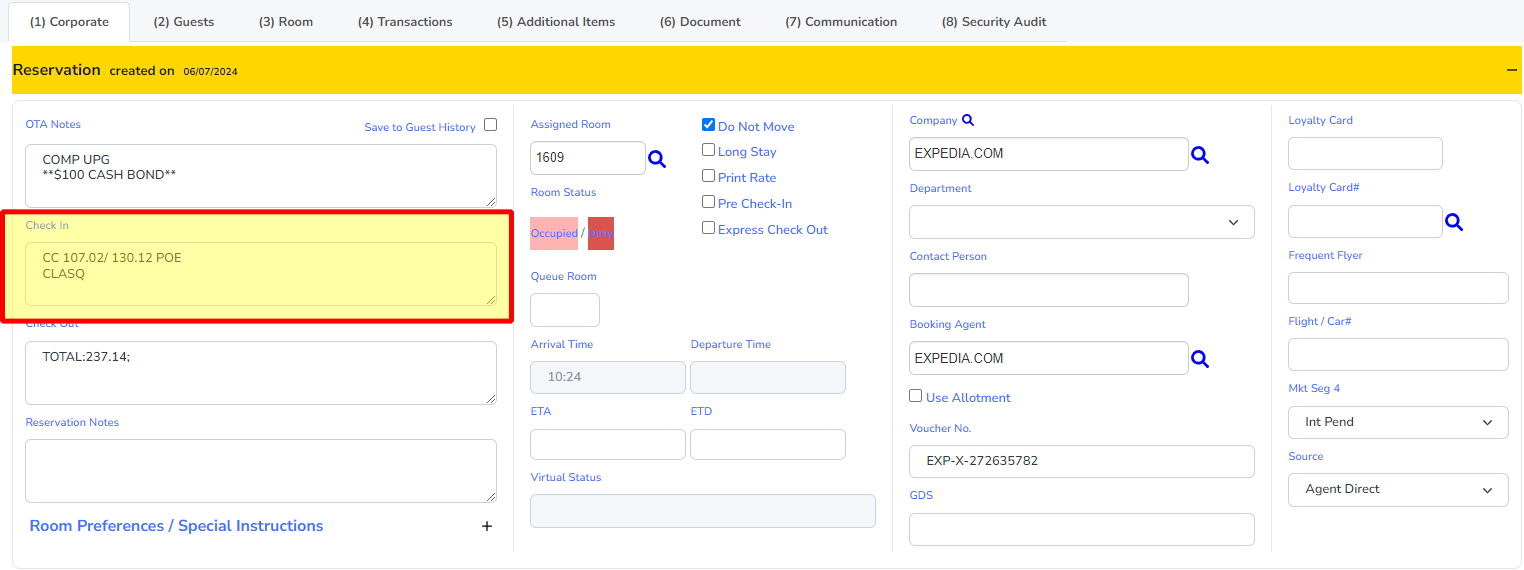
Creating a Task for Night Audit
- Right-click on the new reservation and click "Add Message".
- In the pop-up, change the top left corner from "Message" to "Task".
- Assign the task to "Night Audit" and set the date to the new check-in date.
- In the message box, write "B2B" (this indicates an overlapping reservation for an in-house guest).
- Click "Next". A red number 1 with a yellow highlight will appear in the column with the heading T/M.