Printing In House Checklist 1 & 2
In iHMS, select:
- Reports → In House → In House Checklist 1 → PRINT. Keep this checklist aside, as you'll be using it to note any changes required on Inhouse Checklist 2.
- Reports → In House → In House Checklist 2. Do NOT print the report yet.
- Using the "Find" function at the top of the window, search "INT PEND". This will show you all rooms with Segment errors that need to be corrected.
- On the Checklist 1 printout, write "SEG" and note all INT PEND errors below it.
- Returning to the search box, type "NOT APP". Check that the Nationality and Country are the same for each Region saying "Not Applicable".
If, for example, the Nationality says "China" but the Country says "Australia", write a new heading - "REG" on Checklist 1 and note down the room number that needs to be updated.
- Use the search function to search for "AUSTRALIA". Ideally, there should be no instances where the Nationality and Country are different. If they are, note it on Checklist 1 under the heading "NAT".
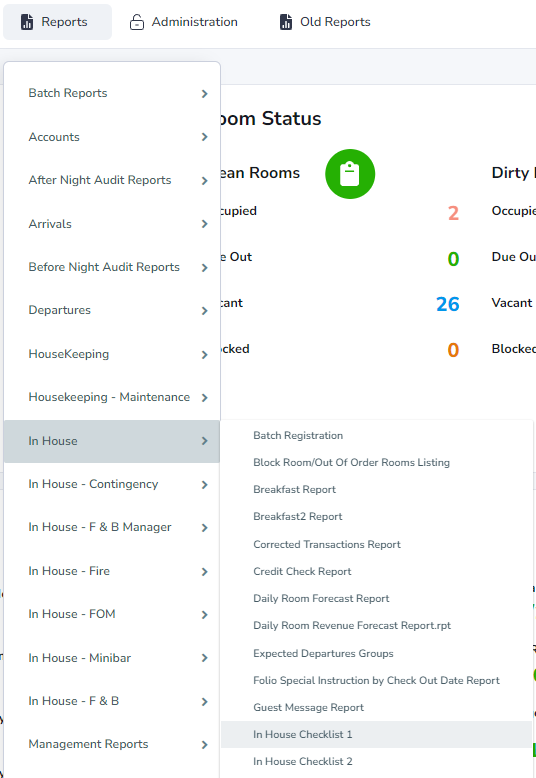
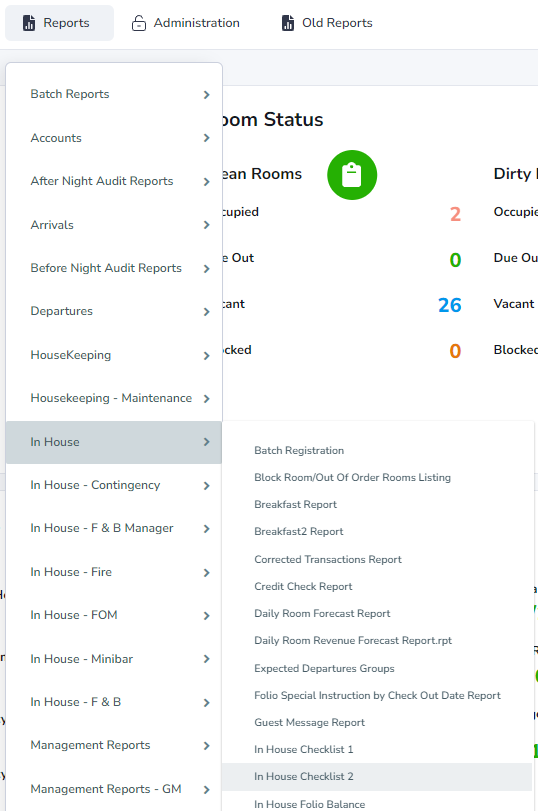
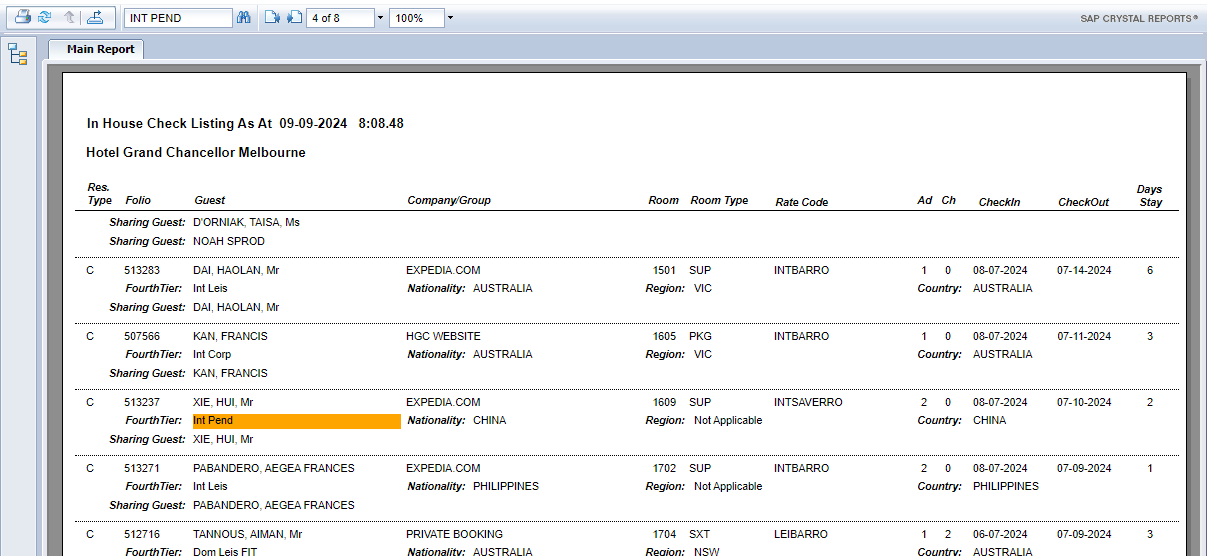
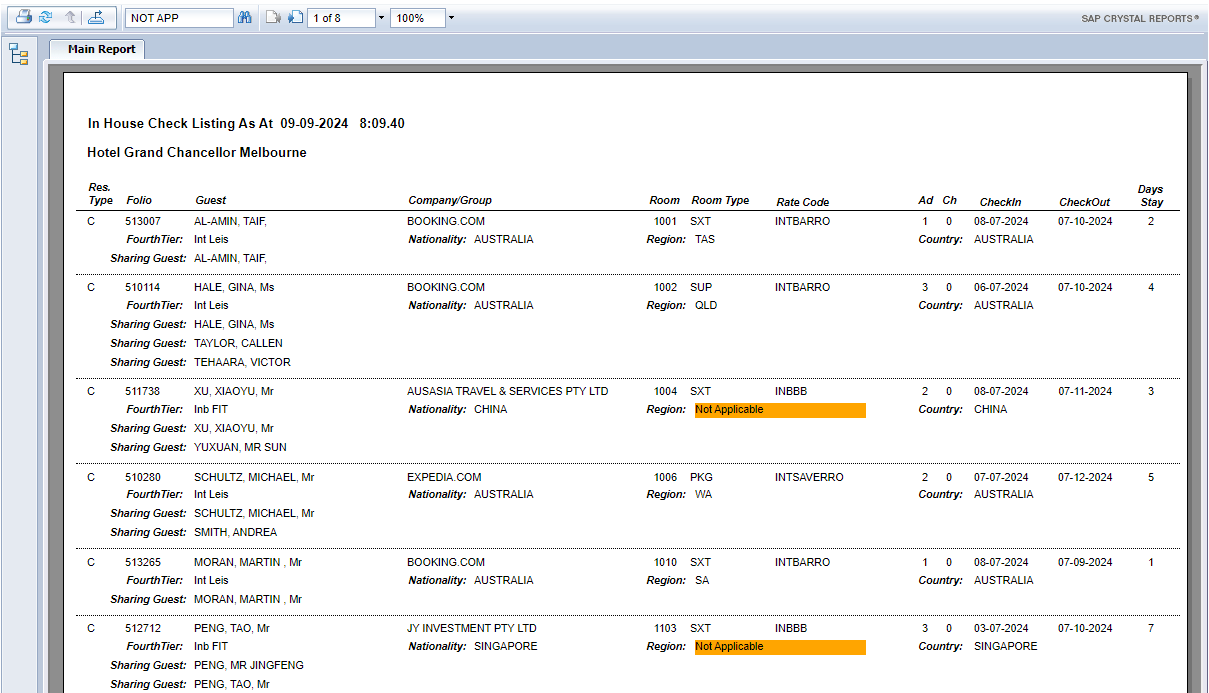
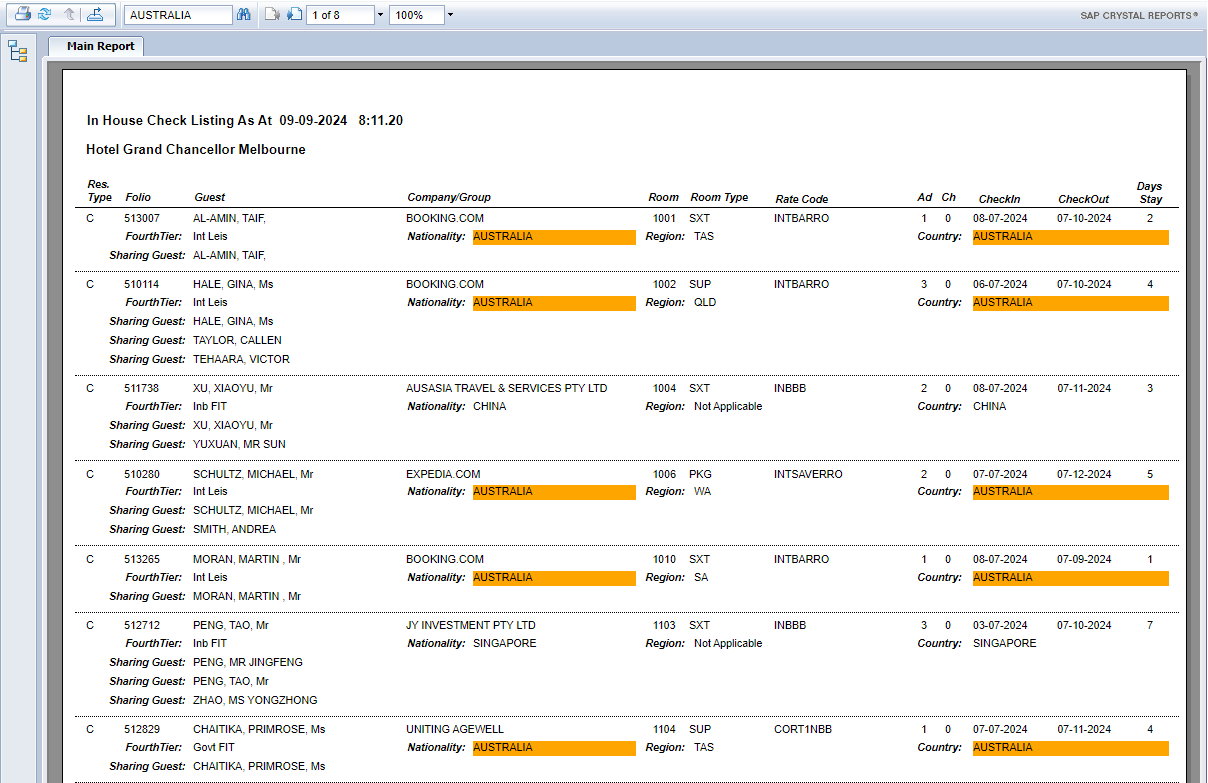
Now, the errors you've noted down need to be fixed:
- Open the folio for the first room noted under your SEG heading.
- Change the Mkt Seg 4 dropdown to the right of the folio screen to the correct code. See the Market Segments page to determine the correct input.
- Continue down the list until all rooms have been updated.
- Region errors are fixed by entering the folio, expanding the "Guest" section and changing the Region field. Australian Regions should always be an Australian state. Other countries should be noted as "Not Applicable".
- Nationality errors are where the Country & Nationality on the folio do not match. Open the required folio, expand the "Guest" dropdown, and change the Nationality or Country to match the other.
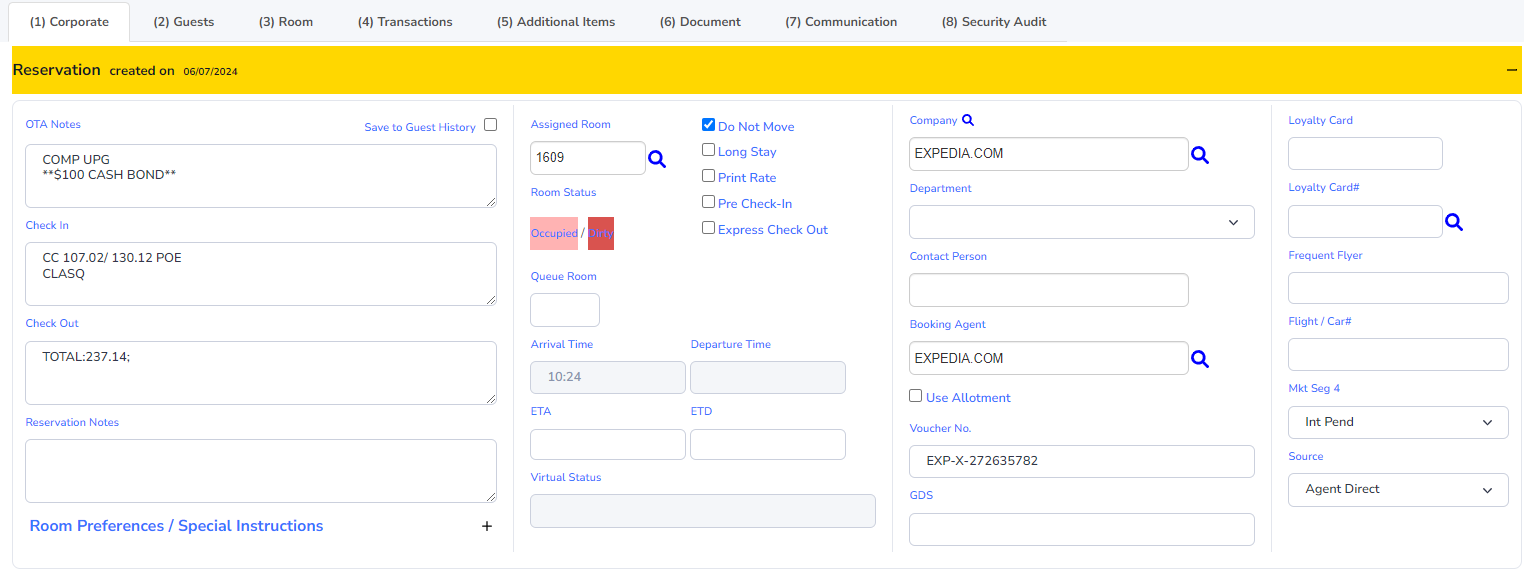
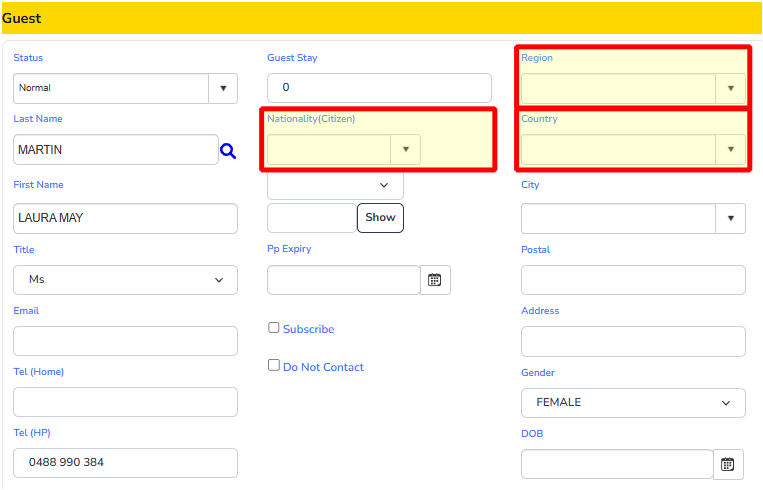
Always ensure that you have slicked "Save" after making these changes.
Note:
If the Region is an Australian state, then both the Country & Nationality should be Australia. If the Region is "Not Applicable", the Country & Nationality should be a different country.