Top Ups
When a guest's incidentals exceed their $100.00 bond, a "Top-Up" is necessary to cover the additional charges.
Example: If a guest's Encore dinner bill totals $123.00, their bond needs a $23.00 Top-Up.
Procedure
- Review Check-In Instructions:
- Right-click on each checked-in folio and select "Check-out View".
- Review the "Instruction" tab for any notes about charges. ACB rooms will have all charges billed to the company or credit card on file. RO covers Room Only, etc. Refer to the Special Instructions Guide for further details.
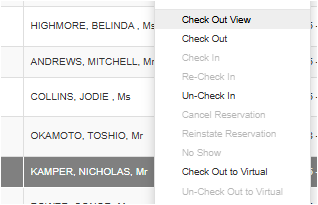
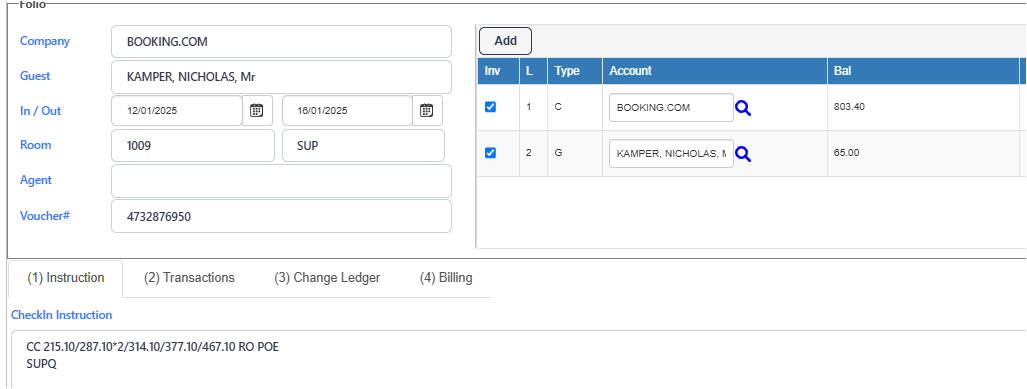
- Arrange Charges:
- Move to the "Change Ledger" tab.
- Accommodation charges go to the top left ledger (light blue).
- Incidentals (Room Service, Cash Bond, Encore, Footlights, etc.) go to the top right ledger (dark blue).
- Mistakes and $0 charges in the bottom left ledger (purple).
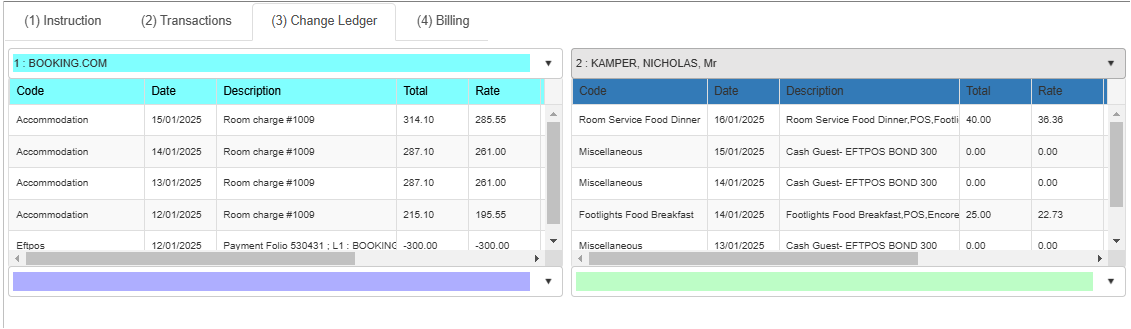
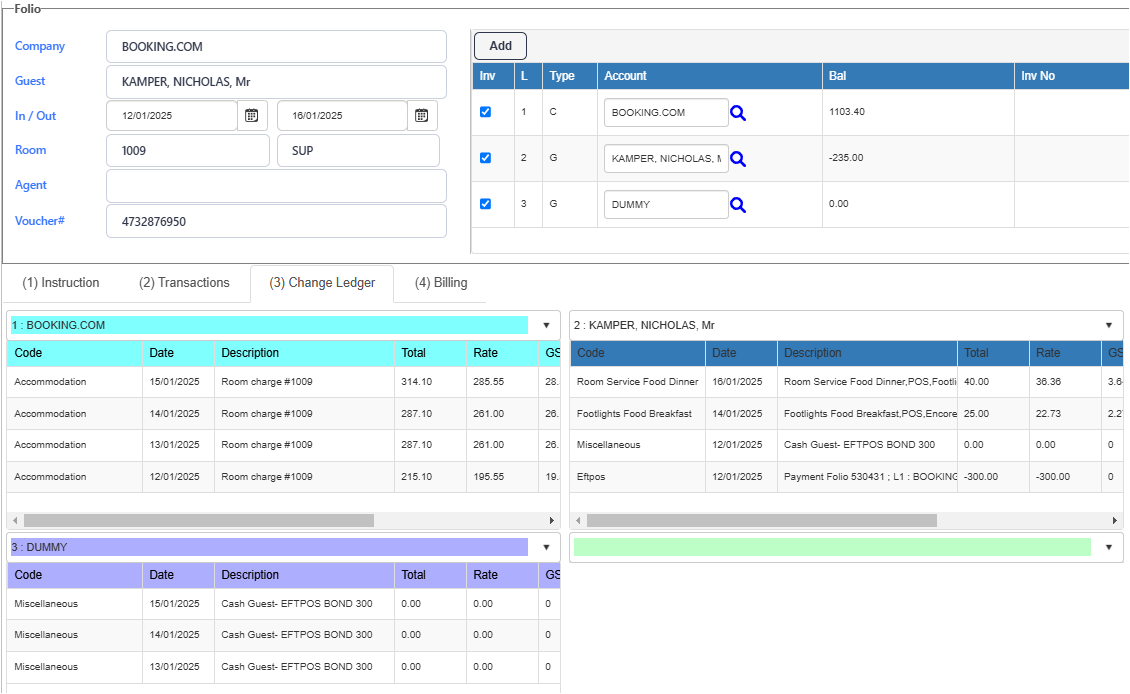
- Create a "DUMMY" Ledger (if needed):
- If the bottom left ledger doesn't allow additions, create a "DUMMY" ledger.
- Select the "Add" button at the top of the window.
- Type "DUMMY" into the new field and click the magnification glass to the right.
- In the pop-up, select the "Guest" radio button and click "SEARCH".
- Double-click the first option.
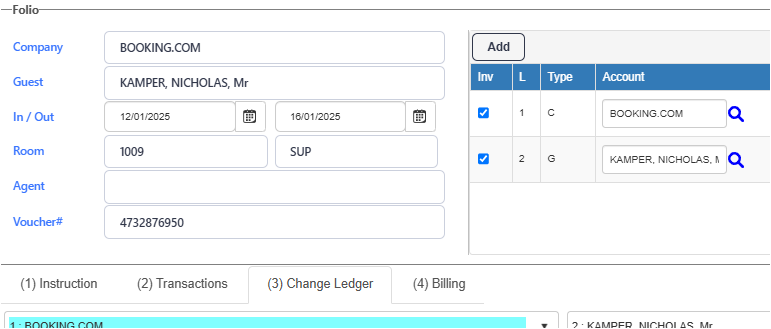
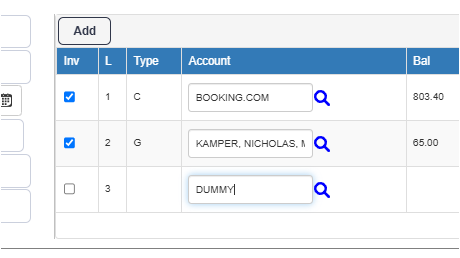
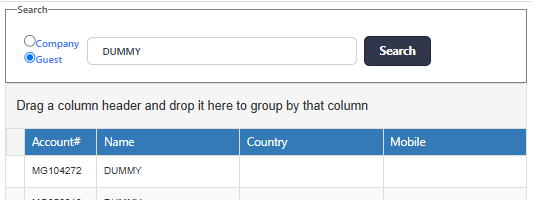
- Identify Top-Up Needs:
- After arranging charges, check the guest's name at the top right of the pop-up. If the ledger exceeds $100, a Top-Up is needed for the excess amount.
Note:
Accommodation charges, adaptor deposits and umbrella charges do not require a top up.
- Generate In-House Folio Limit Report:
- In iHMS, go to: Reports → In House → In House Folio Limit Report → PRINT.
- Highlight amounts in the far right column exceeding $100.
- Note any amounts under $100 in the left column for further review.
- Process the Top-Up:
- Check the TSP number on the Bond docket attached to the Guest Registration Card.
- Use the corresponding terminal to process the Top-Up
- On the Eftpos terminal:
- Attach the Top-Up docket to the Guest Registration Card.
Menu → Search Transactions → Enter 4-digit card number → View → Select the transaction with the same timestamp → Adjust → Update the amount → Submit.
Note:
- If a Top-Up is declined, inform your Duty Manager and create a Cash item in the Additional Items section with the remark "***Top-Up Declined***".
- If the guest is staying multiple additional days, prepare the "Pre-Authorisation Top-Up Declined" letter (located at M:\Operations\Front Office\Reception\Templates\Templates for guest letters) to be delivered during Floor Walk.